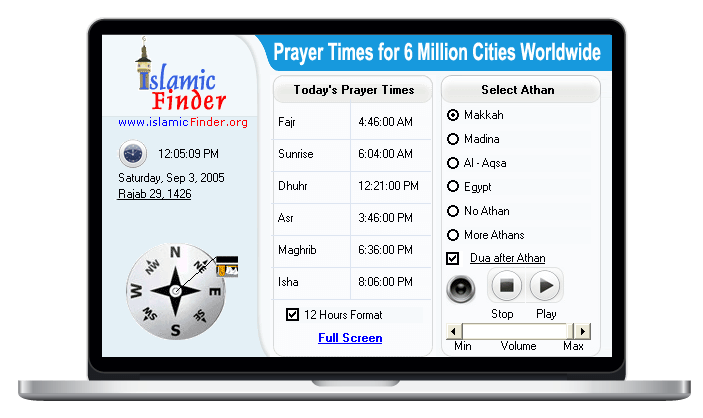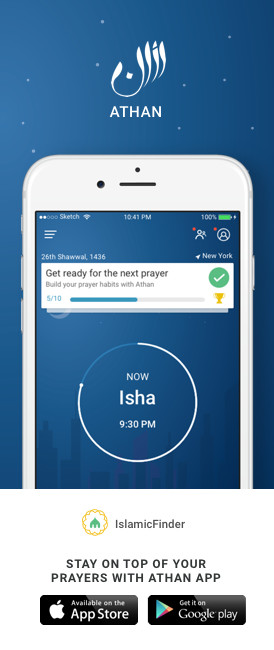Kampong Lamanak|MY|44576049
Mema|SL|46610522
Muhafazat Shamal Sina'|EG|42626346
Drummondville|CA|5942845
Vlingaresti|RO|46155466
Dechret Beni Abdallah|TN|47505744
Garfield|US|4112036
Old Perlican|CA|6093319
Wood Mountain|CA|6184238
Aspri Moutti|CY|42429322
Little Tarakani Mountain|ID|43638846
Sterling|US|4224540
Sero Biento|AW|40341279
Espejo|NI|45150931
Urochishche Lagernoye|RU|46311693
Parit Bahru|MY|44557381
Orla|US|5527797
Mon La Kar|BT|40705537
Blooming Prairie|US|5018727
Xihuiliushui|CN|42148545
Maraca|VE|47983019
Te Son|VN|48102599
Yamaska-Est|CA|41433289
Jewell|US|4202815
Victoria|RO|662986
Quitman|US|4127735
Jindiyan|IQ|43932834
Ernest|US|47848173
Saint-Bruno-de-Kamouraska|CA|41853922
Oldfort|US|4647209
Addis|US|4314409
Chance Cove|CA|41818534
Ban Wat Kek|TH|47393873
Upper Jay|US|47846771
Oneill|US|47872173
Vadul-Stanchi|RO|46153383
Dohat al Hussain|QA|46113943
Consort|CA|5926958
Douni|ML|44627559
Garnett|US|4271974
Kihamali|PK|45513407
Resullar|TR|47621369
Alto del Sombrero|CO|42261682
Odd|US|4817071
Dunkirk|US|4353798
Rock Falls|US|4873332
Mirole|SO|46681100
Imeshjeh|IR|43790462
Saint-Tite|CA|6139154
Raeford|US|4486983
Imdiga Creek|GY|43385701
Paissandu|BR|40829155
Palce|CL|41972794
Yakutsk|RU|2013159
Gurley|US|4065665
Orota|RU|46368873
Amasya Vilayeti|TR|47567235
Mount Kisco|US|5127744
Wagen Drift|ZA|46805559
Ban Phran|TH|47384742
Villa Urica|VE|48004448
Pratovouni|GR|43263074
Akcay|CY|42428712
Lokoho|MG|44499479
Cheib Berkani|LB|44323276
Svanfors|SE|47163669
Athelet Anchorage|SO|46664702
Uch Moghla|PK|45570618
Joffre|US|5195499
Cape North|GS|46827773
Aguila|US|5550954
Hanover|US|4258510
Othilito|FJ|42754100
Virginia Beach|US|4791259
Polevoy Stan Sovkhoza Zapadnyy|KZ|44168156
Mbeya|TZ|154380
Hacienda Altamira|VE|47933759
Paompai|NC|45111566
Forsyth|US|4195771
Turba Jaam|EE|42703348
Aligarh District|IN|43527216
Jacktree Hill|LK|46971019
Columbus|US|4509177