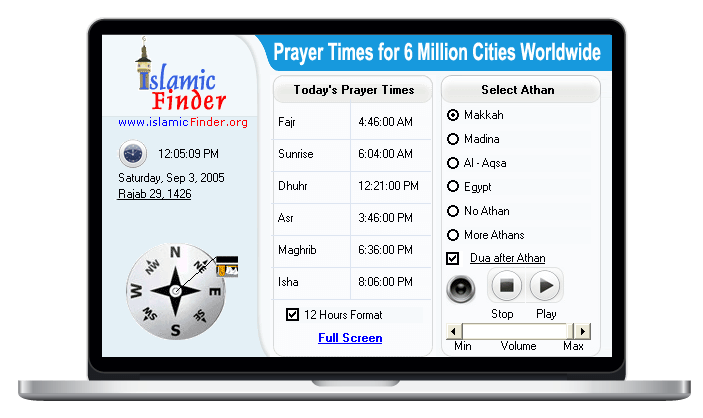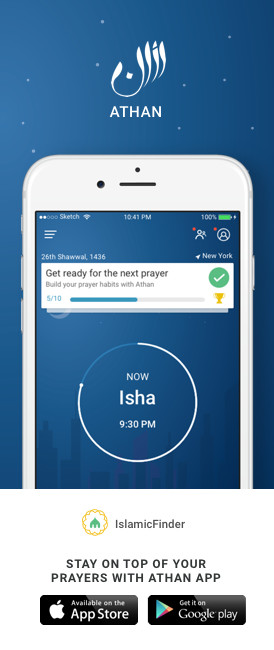Segari|MY|44605935
Cadillac|CA|5913136
Montclair|US|5101334
Roskam|NL|45090011
Maryland|US|5126153
Tanjung Kinilok|ID|43630467
Baden|US|5178806
Rykhtsitse|UA|47755761
Gorky|RU|46250031
Maquapit Lake|CA|41543889
Heiskell|US|4628605
Triengen|CH|2658315
Woden|US|4882310
Phnom Penh|KH|1821306
Aashoj Oredrev|DK|42477785
Klein Vorst|BE|40671920
Brant|US|4986865
Boonville|US|4254797
Rosedale Station|CA|41277758
Kakabeka Falls|CA|11874716
Reinesfjellet|NO|45359634
Nieuwe Kloof|ZA|46767522
Dewolfe|CA|41555843
Pichinango|UY|47831696
Bulach|CH|2661338
Ingie Kreek|SR|47059186
Tay Creek|CA|6162039
Hiesse|FR|3013291
East La Cloche|JE|44125380
Friedrichstadt|LV|44283856
Eckarts Berg|DE|43030083
Denpasar|ID|1645528
Zweite Klippe|NA|45065743
Masons Hope|JM|44053926
Dirgouma|NE|45160217
Baixos da Cabeca da Cobra|AO|40235374
Ribarci|BG|40926997
Chapais|CA|5919850
Orlinda|US|4647405
Rotegoda|LK|46988655
Bay Shore|US|4985210
Amroodiyeh Soosafid|IR|43731408
Kendall|US|4160711
Helkar Pa'in|IR|43786757
Norwalk|US|4839822
Mendon|US|4398016
Grislehovda|NO|45325624
Ihavandu|MV|44621219
Duganan River|PK|45478013
Mashteuiatsh|CA|6945995
Zezaging|PG|45737711
Inuvik|CA|5983607
Laekjarbakki|IS|43503004
Valcau Unguresc|RO|46153486
Haigler|US|5695893
Greci|RO|676755
Zemenon|GR|43273418
Buffel|ZA|46708040
Isla de la Toja|ES|46917582
Quarnaro|HR|42349754
Dixon|US|4289966
Ume River|SE|47169858
Mederdra|MR|44676273
Prueba Rock|PH|45936301
Oakland|US|4124552
Tuckean Island|AU|40400490
Habana|BO|40720081
Nibong Tebal|MY|1735086
Primorskoye|KZ|44163959
Mystic|US|4211760
Charlo South|CA|41535956
Plumweseep|CA|41546036
Ste-Anne-du-Ruisseau|CA|41805397
Harbour Grace|CA|5970492
Columbus|US|4509177