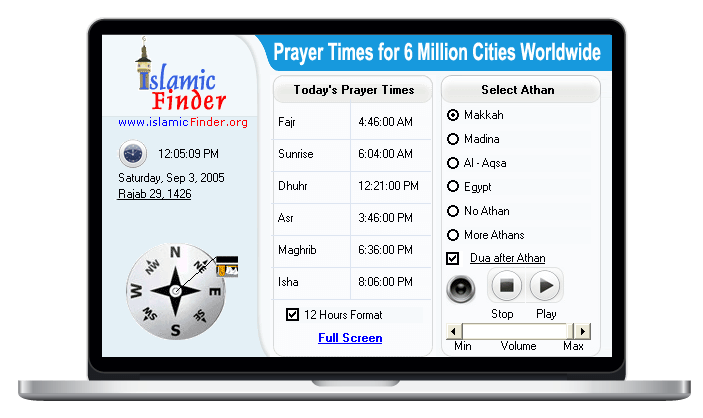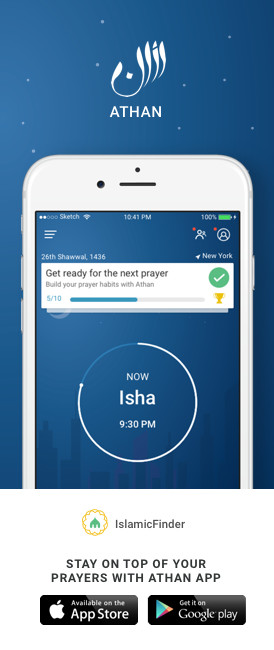Egypt|US|47873597
Clatonia|US|5065794
Orcas|US|5805789
Shediac Bridge|CA|6145671
Manhattan|US|4274994
Langwiyei|SL|46608581
Ben Soi|VN|48071672
Tumba|SE|2667094
Lliu-Lliu|CL|41965861
Milguy|GB|47812674
Ilet Orange|HT|43405014
Adell|US|5243587
Craailo|NL|45077394
King William|US|4767789
Tanjong Kulat|BN|40906766
Nuiqsut|US|5870441
Warren|CA|6176299
Qalaat en Nimr|LB|44338228
Lehtinjaure|SE|47123985
Gur Had|PK|45492431
Crochu|GD|43312335
Loma del Toro|VE|47977799
Bondsville|US|4930921
Istgah-e Sankhvast|IR|43791005
Hamrat er Rattami|JO|44130537
Bala|AO|40233977
Kiowa|US|4273999
Miami Gardens|US|4164167
Peddie|ZA|966007
Umar Khan Garhi|PK|45570906
Wall|US|5533083
Normandia|SV|42665098
Dolinai Gazdasag|HU|43466735
Barberton|US|5146491
Texas City|US|4736134
Banghagen|SE|47084670
Kanawha Head|US|47852869
Kibongou|CD|42275951
Bhoe Asal|PK|45459072
Biaban-i- Sarcau|IR|43857497
Urochishche Kashirino|RU|46271583
Laghetto|LS|44346346
Island|US|4295982
Pollen|NO|45357989
Lohatanjon' i Mahabo|MG|44499822
Obshtina Byala|BG|40911343
Compeer|CA|5926458
Kienda|CD|42276005
Adrak Dasht|AF|40001268
Freeport|CA|5957883
Iron Mountain|US|4997232
Bangi|MY|1734797
Fort Hancock|US|5521724
Blumenort|CA|5904631
Dunmore|US|4804593
Alor Kubang Babi|MY|44587385
Richmond Settlement|CA|41537879
Sparta|US|4223880
Centerfield|US|5550722
Hughsonville|US|47846527
Spodnje Brezovo|SI|46644380
Reefs Harbour|CA|41600732
Habalakkawa|LK|46968216
Norman|US|4123981
Bolpabra|BO|40708601
Jasper|US|4069659
Arsta|SE|2725201
Columbus|US|4509177