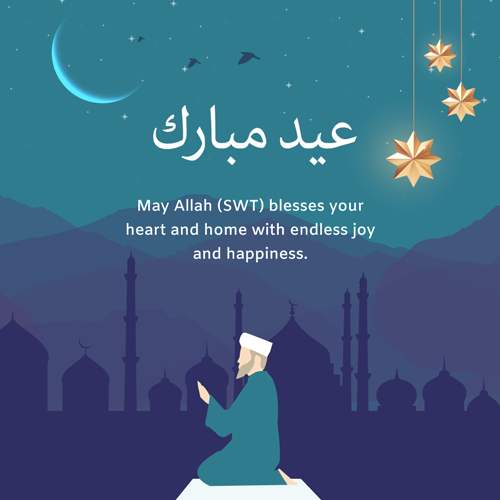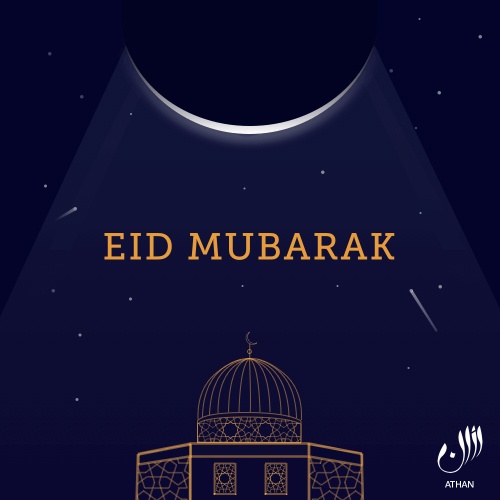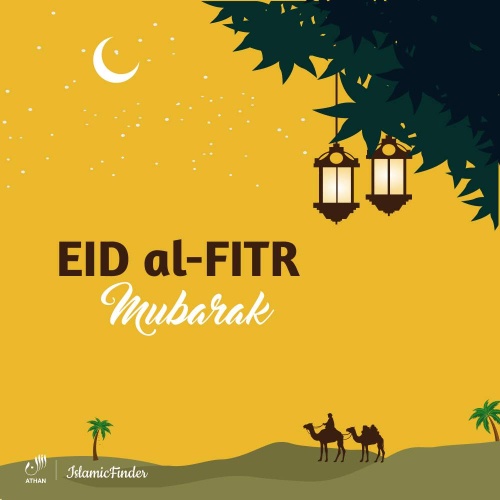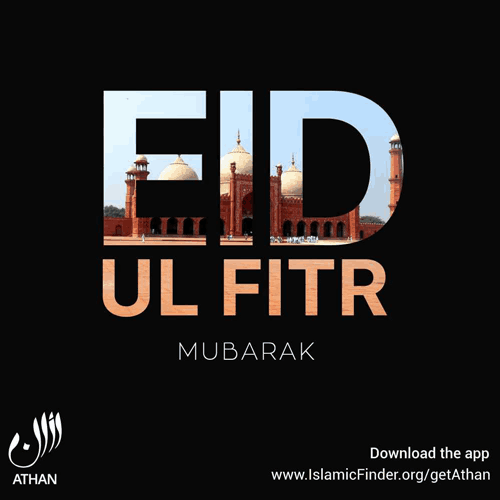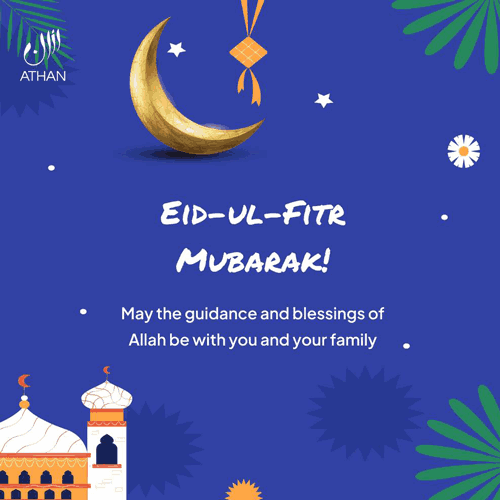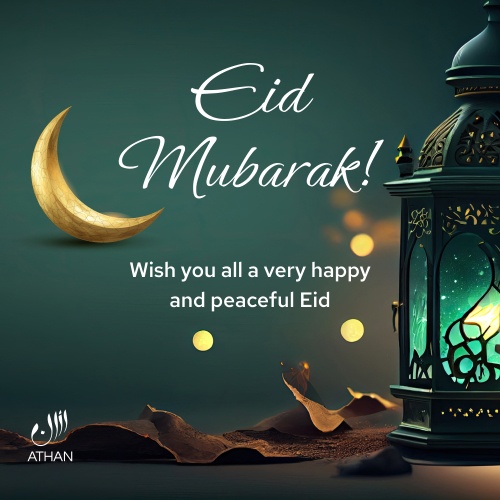Uch-Kul'|UZ|47916416
Ban Nong Rang Ka|TH|47380668
Suczawa|RO|46150314
Djuptrask|SE|47093077
Ludlow|CA|41698062
Perryville|US|4125875
Batchawana Bay|CA|41336249
Ayn as Sukhnah|JO|44136420
Mercer|US|4641281
Abbotsford|US|5243517
Khlong Huai Yai|TH|47422236
Geduldfontein|ZA|46724416
Megrine Lescure|TN|47517322
Beaucanton|CA|5896442
San Juan|US|4726440
Oantu|RO|46140430
Faj al Mishash|SA|46541807
Pereval Shulak|KZ|44167427
Queenston|CA|6115144
Kampong Jadeh|MY|44574455
Piron Bay|HT|43405822
Bakkafjordhur|IS|43494563
Tong Quan|VN|48105391
Kangba|TG|47491765
Imtahleb|MT|44656981
Charles City|US|4752001
Colonato do Raraga|MZ|45002450
Zokkoji|KP|45285334
Dyer|US|4109338
El Triunfo|MX|44719309
Nugatsiaup Qeqerta|GL|43303055
Glady|US|47852888
Radagama Wewa|LK|46987812
Harare African Township|ZW|48234267
Boloto Sur-So|EE|42702376
Anniston|US|4374888
Henryville|US|4258799
Arkville|US|5107331
Tiline|US|47860123
Niagara Park|AU|8348707
Jam Shoro|PK|45499238
Ban Wat Kao|TH|47393871
Guitinguintin Mount|PH|45909218
Columbus|US|4509177