معرض إسلامي - أفضل مجموعة من الصور الإسلامية
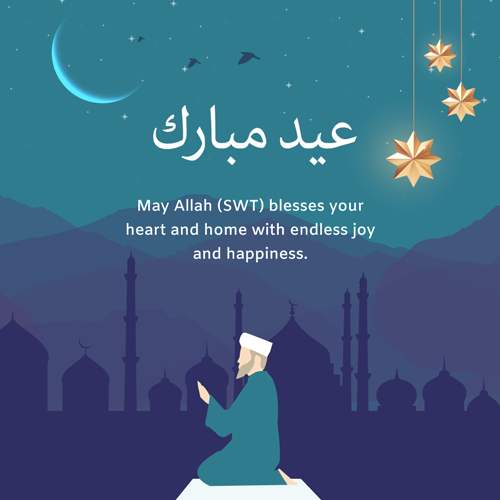
Eid ul Fitr
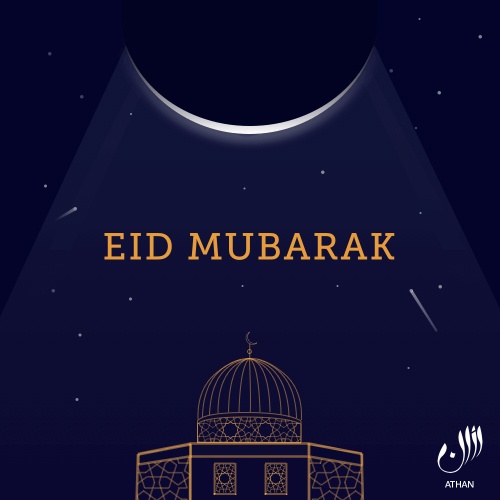
Eid ul Fitr
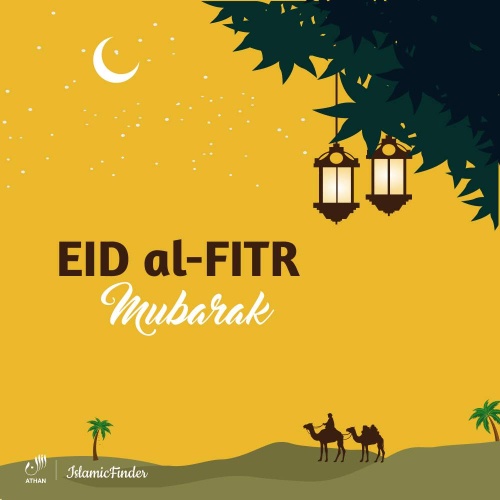
Eid ul Fitr

Eid ul Fitr

Eid ul Fitr

Eid ul Fitr

Eid ul Fitr
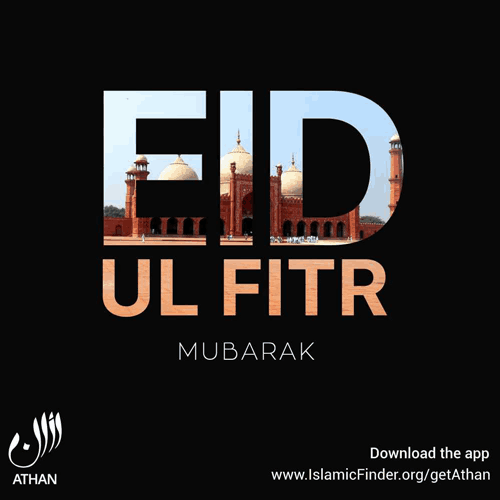
Eid ul Fitr
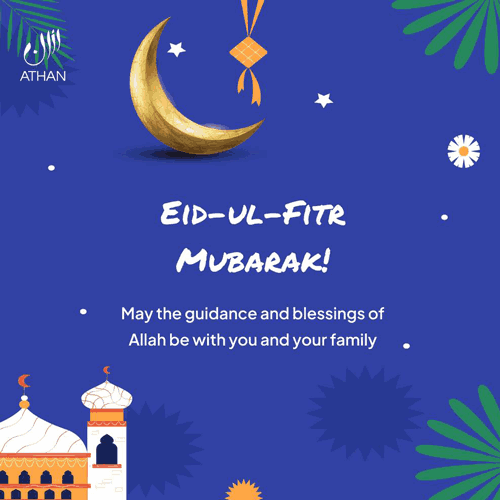
Eid ul Fitr
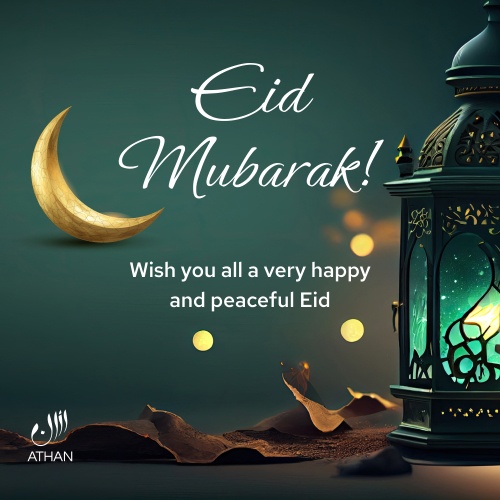
Eid ul Fitr
Contact Us






