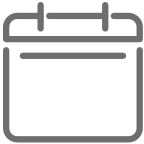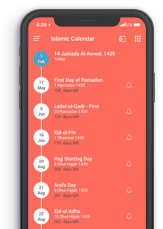El calendario islámico depende del movimiento de la luna. El inicio de cada mes está marcado por la observancia de una luna nueva vista por la primera vez.
IslamicFinder proporciona el calendario islámico más preciso con los días islámico especiales y seguimiento de eventos. Podrías convertir fecha Hijri a gregoriana y viceversa y cambiar la configuración de fecha Hijri para ajustar y personalizar tu calendario con unos pocos clics. less
Hijri vs. Gregoriano
ImprimirMuhárram 1465
Imprimir el calendario gregoriano del año 2025
Calendario Islámico 2025Imprimir horarios de oración del año 2025
Horario de oración 2025OFFER YOUR SALAH ON TIME NOW
VIEW PRAYER TIMESSWITCH BETWEEN GREGORIAN AND HIJRI DATES
VIEW DATE CONVERTER¡Conozca sus fechas Hijri!
Conozca las fechas Hijri de los momentos especiales de su vida con nuestro conversor de fechas.
¡Inténtelo ahora!
Imprimir Calendario Musulmán
Contact Us