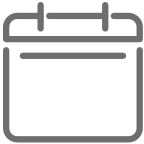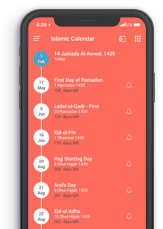Bishopdale|NZ|6220355
Strzala|PL|758004
Mount Albert|NZ|6232255
Neuilly-le-Brignon|FR|2990624
Sulkava|FI|635844
Lauterbach|DE|2879929
Thornton|US|4310851
Panjim|IN|1260607
Tajiri|JP|1851190
Mahlow|DE|2874461
Pollina|IT|2523734
Moraleda de Zafayona|ES|2513579
Ambly|BE|2803238
Topraisar|RO|664722
Zofit|IL|293038
Monetay-sur-Allier|FR|2993318
Doneztebe|ES|3109653
Burglen|CH|2661316
Pawlowice|PL|762541
Dom Aquino|BR|6317026
Covert|US|4989771
Truxton|US|5141516
Alfaro|ES|3130399
Agde|FR|3038638
Saint-Cleophas-de-Brandon|CA|6137617
Pertusio|IT|6535412
Valdelacalzada|ES|6324599
Zadverice|CZ|3062055
Lewiston|US|5124307
Piozzano|IT|3170654
Vaeaeksy|FI|633099
Newfane|US|5128670
Honey Creek|US|4861037
Marsh lake|CA|8556286
Middle Lake|CA|6073098
Visegrád|HU|3042824
Vasad|HU|3043087
Dietwil|CH|2661013
Balmattum|AU|2177051
Valdefuentes|ES|2510031
Huntingdon|CA|5978683
Sanbaya|GN|43360533
Maatona|SB|46651897
Bardejov|SK|725168
Valle de Santa Ana|ES|2509891
Ersigen|CH|2660864
Avise|IT|6535070
Los Realejos|ES|6692471
MacGregor|CA|6062964
Dolne Vestenice|SK|3060430
Catawba|US|4751312
Cedar Brook|US|4501105
Cedar Hill|US|4679803
Alvsjo|SE|2726260
Badia Calavena|IT|3182581
Zharkent|KZ|1520253
Indian Island|CA|5982874
Chadbourn|US|4460084
Champlin|US|5020859
Pegeia|CY|146175
Central Islip|US|5112078
Banksia Beach|AU|8348502
Williamtown|AU|2143560
Manah|OM|288709
Girmont-Val-d'Ajol|FR|3015963
Donnerskirchen|AT|2780842
Midale|CA|6072816
Midhurst|CA|6073349
Azzone|IT|3182605
Cedar Falls|US|4459759
Tonkovce|SK|3057175
Cedar|US|4988271
Honey Grove|US|5194115
Meteghan River|CA|6072488
Cazenovia|US|5248072
Ōkawa|JP|1854407
Quart de Poblet|ES|2519068
Asola|IT|3182734
Aineffe|BE|2803328
Daenikon|CH|6295522
Assago|IT|6534466
Panchkula|IN|6690108
Lobbach|DE|3272927
Mareuil-les-Meaux|FR|2995828
Cempaka Baru|ID|1993392
Fiaugeres|CH|7670163
Pastorano|IT|6535742
Cecil|US|5183488
Cayma|PE|3946301
Madonna della Quercia|IT|3174335
Bukovec|SK|725047
Hillsborough|CA|5975301
Doole|US|4686613
Cedar Hill|US|4380570
Mousseaux-les-Bray|FR|2991380
Agioi Theodoroi|GR|264068
Nomura|JP|9637536
Cedar|US|4269170
Avigliano Umbro|IT|3182632
Dai Tu|VN|1584244
Hooper Bay|US|5864197
United States|US|6252001