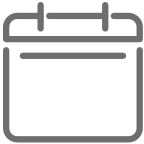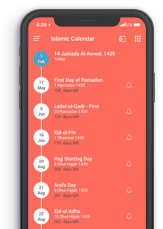Kalendar Islam bergantung kepada pergerakan bulan. Permulaan setiap bulan ditandai oleh pemerhatian kepada bulan baru yang dilihat buat kali pertama. Darjah penglihatan bulan baru bergantung kepada pelbagai faktor seperti cuaca. Oleh itu, Kalendar Islam hanya menganggarkan peristiwa Islam yang akan berlaku pada masa depan.
IslamicFinder menyediakan Kalendar Islam yang paling tepat dengan hari-hari Istimewa dalam Islam dan penjejakan peristiwa. Anda boleh menukar tarikh Hijriah kepada Gregori dan sebaliknya serta menukar pengesetan tarikh Hijriah untuk melaras dan menyesuaikan kalendar anda dengan beberapa klik. less
Kalendar Gregori vs Hijriah
Disember 2063
CETAK KALENDAR GREGORI 2025
KALENDAR ISLAM 2025CETAK WAKTU SOLAT 2025
JADUAL WAKTU SOLAT 2025OFFER YOUR SALAH ON TIME NOW
VIEW PRAYER TIMESSWITCH BETWEEN GREGORIAN AND HIJRI DATES
VIEW DATE CONVERTERKetahui tarikh Hijriah anda!
Ketahui tarikh Hijriah bagi momen-momen istimewa dalam hidup anda dengan penukar tarikh kami.
Cuba Ia Sekarang!
Cetak Kalendar Islam
Kalendar Islam 2025 adalah berdasarkan peredaran bulan. Dikenali juga sebagai Kalendar Hijriah, ia bermula selepas penghijrahan Nabi (SAW) ke Madinah. Permulaan bagi setiap bulan adalah bergantung pada keterlihatan bulan pada penghujung bulan sebelumnya. Sebaik sahaja bulan kelihatan, maka bulan baharu pun bermula. Setiap bulan bermula dengan pusingan bulan yang baru. Oleh itu, Kalendar Muslim 2025 memberikan gambaran keseluruhan sementaraan bagi tarikh-tarikh Islam akan datang sahaja kerana permulaan bagi setiap bulan adalah tertakluk kepada bulan yang dilihat.
Kalendar Islam 2024 terdiri daripada 12 bulan yang menyerupai kalendar Gregori. Walau bagaimanapun ia mengandungi 354 – 355 hari, tidak seperti 365 – 366 hari dalam kalendar biasa. Kalendar Tahun Baru Islam bermula dengan bulan Muharam dan diikuti oleh Safar, Rabiulawal, Rabiulakhir, Jamadilawal, Jamadilakhir, Rejab, Syaaban, Ramadan, Syawal, Zulkaedah serta Zulhijjah.
Berperang dalam keempat-empat bulan ini adalah dilarang kerana bulan-bulan ini dianggap suci.
“Terdapat 12 bulan dalam setahun di mana empat daripadanya adalah suci: Tiga bulan mengikut turutan ialah Zulkaedah, Zulhijjah dan Muharam, serta (yang keempat) Rejab…” (Bukhari 3197)
Cuti-cuti dan peristiwa dalam Islam 2025 seperti Aidilfitri, Hari Raya Haji, Aidiladha disambut mengikut tarikh-tarikh dalam kalendar Islam 2025.
IslamicFinder menyediakan kalendar Islam paling tepat untuk anda dengan semua peristiwa dalam Islam ditandakan bagi kemudahan anda. Anda boleh melihat tarikh hari istimewa dalam Islam pada masa depan dengan mudah. Dengan hanya beberapa klik sahaja, anda boleh menukar Hijriah kepada Gregori dan Gregori kepada Hijriah serta menyamakan tarikh Hijriah dengan kalendar biasa.
Dengan IslamicFinder, anda boleh melihat kedua-dua kalendar Islam dan biasa secara serentak dan membandingkan tarikh kedua-duanya mengikut kesenangan anda. Selain itu, anda juga boleh mencetak kalendar Islam jika tidak selesa dengan versi digital.
Kalendar Islam 2025 ada di IslamicFinder, jadi jika anda mahu membuat perancangan menurut tarikh atau hari sambutan dalam Islam, jom lihat sekarang!
Contact Us