Tarawih, Taraweeh Dua & Live Tarawih
During the entire month of Ramadan, special prayers called Taraweeh are conducted daily by Muslims after every Isha Prayer. The word Taraweeh or Tarawih is an Arabic word that means To rest and relax.
Live Taraweeh
Taraweeh Live Stream from Makkah
Most Muslim Communities perform Tarawih Prayer at night after Isha Prayers during Ramadan. Traditionally, a Hafiz (memorizer) of the Quran leads the prayer. He recites the Quran in small portions, in proper sequence, every night and completes the recitation of the whole Quran before the end of the month of Ramadan. Every Muslim who attends such prayers regularly gets the opportunity of listening to the whole Quran in a month.
Taraweeh Dua
The recommended break between Taraweeh prayer is after each set of four Rakah. Muslims of different regions observe these breaks with different acts of worship.
However, no Hadith book mentions any recommended Dua during these breaks of Taraweeh Prayer, including the Dua commonly read by Muslims in several Mosques. Following Dua is commonly known as the Taraweeh Dua:
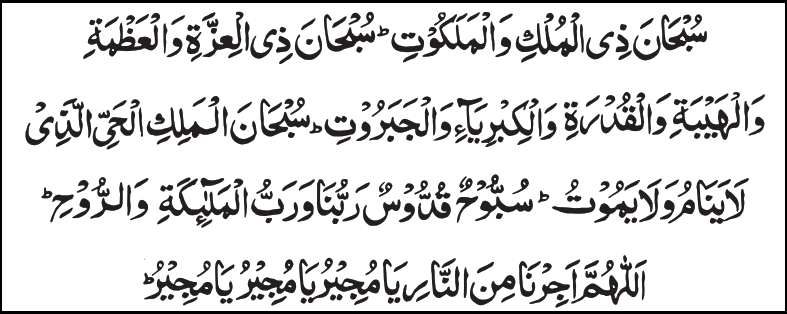
Translation:
Exalted
is the Possessor of the hidden and the manifest dominion. Exalted is the Possessor of Might, Greatness, Reverence, Power, Pride, and Majesty. Exalted is the Master, the Living, the one who neither sleeps nor
dies. All-perfect, All-holy, Our Lord, and the Lord of the angels and the souls. O Allah, grant us refuge from the Hellfire. O Granter of refuge, O Granter of refuge, O Granter of refuge.
A thorough search of the Hadith, Tafseer, and Fiqh books did not reveal a single mention of this Dua anywhere as Taraweeh Dua or any Dua/Dhikr.
One should be aware of the fact that there is no Sunnah or recommended Dua for Taraweeh. One can simply engage oneself in any Tasbih, Durood, Dhikr of Allah, or one can simply remain silent during the Taraweeh break.
However, if one wishes to recite the Taraweeh Dua, then it is permissible as long as one accepts that it is simply permissible (Mubah) and not Sunnah or Mustahib (recommended).
Importance of Tarawih Prayer
Hadith narrated by Aishah (R.A.), who said,
‘One night Allah's Messenger (S.A.W.) offered the prayer in the Mosque and the people
followed him. The next night he also offered the prayer and too many people
gathered. On the third and the fourth nights more people gathered, but Allah's
Messenger (S.A.W.) did not come out to them. In the morning
he said, "I saw what you were doing and nothing but the fear that it
(i.e. the prayer) might be enjoined on you, stopped me from coming to you." And
that happened in the month of Ramadan.’
Hadith clearly shows that Taraweeh Prayer is not Fardh or Wajib (obligatory) but offering it is Sunnah Muakkadah [(confirmed Sunnah of Prophet
(S.A.W.)] and comes under Qiyaam al-Layl (night prayers)].
Qiyaam al-Layl (night prayer) during Ramadan holds a great
importance. According to Hadith narrated by Abu Huraira (R.A.), who said that
Prophet (S.A.W.) said,
"Whoever establishes
prayers during the nights of Ramadan faithfully out of sincere faith and hoping
to attain Allah's rewards (not for showing off), all his past sins will be
forgiven."
Hadith shows the importance of Qiyaam al-Layl during Ramadan and
since Tarawih comes under this category, it shows how much Allah loves prayers
during the night. So offer Taraweeh Prayer and please Allah and fulfill this great
Sunnah of Prophet (S.A.W.).
Offering Taraweeh prayer in congregation (for men only) is Sunnah of our Prophet (S.A.W.). (Sahih Bukhari: 1129)
When Tarawih is Offered

Tarawih Prayer is performed only during Ramadan. Taraweeh Prayer begins
from the evening of sighting of Ramadan Moon and continues throughout Ramadan
till the Shawwal moon is sighted. It is offered after Isha Prayer but before 3
Rakah of Isha Witr Prayer, which is also prayed in congregation during Ramadan
only.
Ruling of Taraweeh Prayer
1- Taraweeh Prayer is one of the gifts of Ramadan
and it is performed by Muslims during the holy month of Ramadan.
2- Taraweeh Prayer is not Fardh or Wajib (obligatory). According to many scholars and teachings of Sahabas [companions
of Prophet (S.A.W.)], offering it is Sunnah Muakkadah [(confirmed Sunnah of
Prophet (S.A.W.)] and comes under Qiyaam al-layl (night prayers).
3- Offering Taraweeh prayer in congregation (for
men only) is Sunnah of our Prophet (S.A.W.).
4- The time for praying Taraweeh (qiyaam) is after Isha Prayer until Fajr Prayer. Normally, it is prayed in congregation after
Isha Prayer.
5- Taraweeh Prayer consists of 20 Rakah (2x10
units) with small breaks after every 4 Rakah.
6- Taraweeh Prayer is offered as a normal
Congregational Prayer with intention of 2 units and following the Imam.
7- After completing 20 Rakahs, 3 units of Witr Prayer is offered in the congregation.
Allah knows best.
Contact Us






