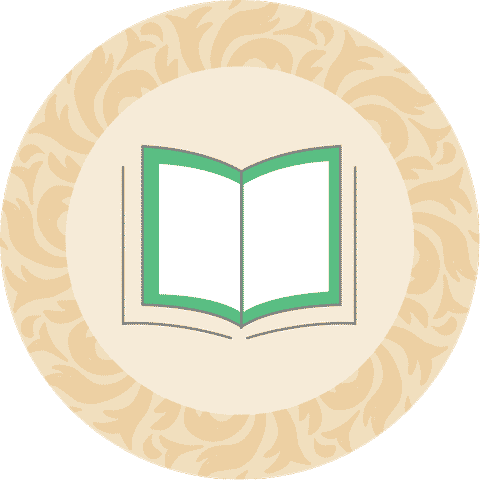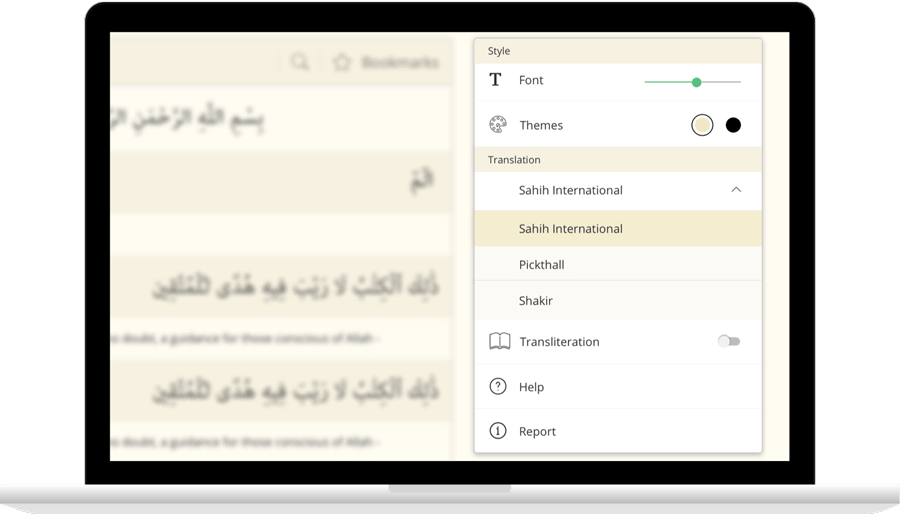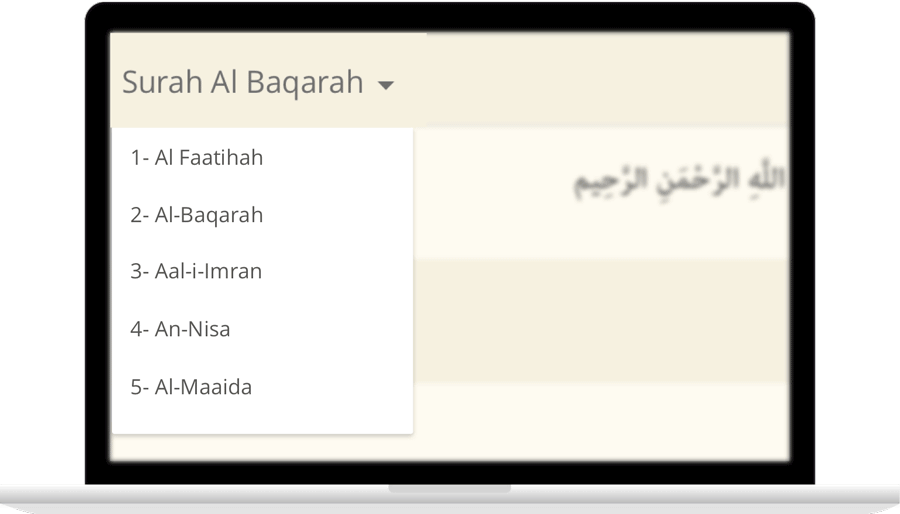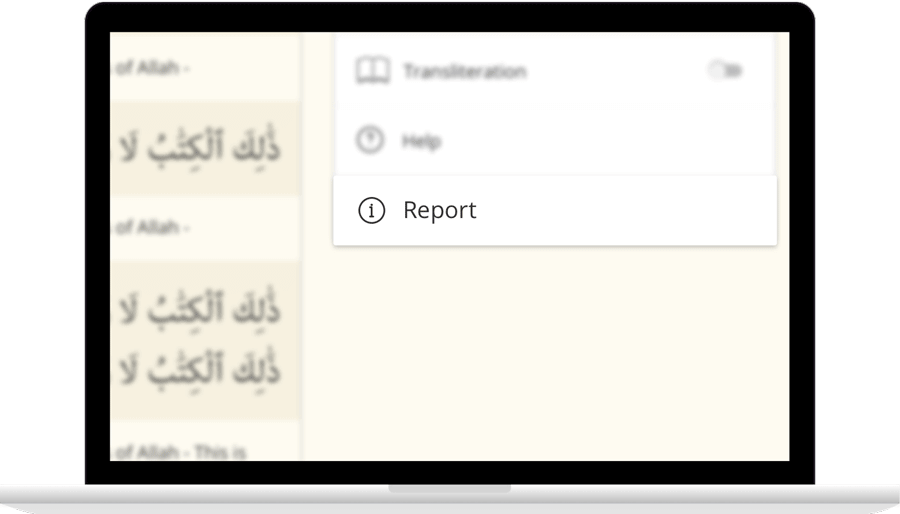Read Surah Ankabutwith translation
أَحَسِبَ ٱلنَّاسُ أَن يُتْرَكُوٓا۟ أَن يَقُولُوٓا۟ ءَامَنَّا وَهُمْ لَا يُفْتَنُونَ
Ahasiba alnnasu an yutrakoo an yaqooloo amanna wahum la yuftanoona
ئىنسانلار «ئىمان ئېيتتۇق» دەپ قويۇش بىلەنلا سىنالماي تەرك ئېتىلىمىز، دەپ ئويلامدۇ؟
وَلَقَدْ فَتَنَّا ٱلَّذِينَ مِن قَبْلِهِمْ فَلَيَعْلَمَنَّ ٱللَّهُ ٱلَّذِينَ صَدَقُوا۟ وَلَيَعْلَمَنَّ ٱلْكَٰذِبِينَ
Walaqad fatanna allatheena min qablihim falayaAAlamanna Allahu allatheena sadaqoo walayaAAlamanna alkathibeena
ئۇلاردىن بۇرۇن ئۆتكەنلەرنى بىز ھەقىقەتەن سىنىدۇق، اﷲ (ئىمانىدا) راستچىللارنى چوقۇم بىلىدۇ، (ئىمانىدا) يالغانچىلارنىمۇ چوقۇم بىلىدۇ
أَمْ حَسِبَ ٱلَّذِينَ يَعْمَلُونَ ٱلسَّيِّـَٔاتِ أَن يَسْبِقُونَا سَآءَ مَا يَحْكُمُونَ
Am hasiba allatheena yaAAmaloona alssayyiati an yasbiqoona saa ma yahkumoona
يامان ئىش قىلىدىغانلار بىزدىن (يەنى ئازابىمىزدىن) قېچىپ قۇتۇلالايمىز دەپ ئويلايدۇ. ئۇلارنىڭ چىقارغان ھۆكمى نېمىدېگەن يامان!
مَن كَانَ يَرْجُوا۟ لِقَآءَ ٱللَّهِ فَإِنَّ أَجَلَ ٱللَّهِ لَءَاتٍ وَهُوَ ٱلسَّمِيعُ ٱلْعَلِيمُ
Man kana yarjoo liqaa Allahi fainna ajala Allahi laatin wahuwa alssameeAAu alAAaleemu
كىمكى اﷲ قا مۇلاقات بولۇشنى ئۈمىد قىلىدىكەن، (بىلسۇنكى) اﷲ نىڭ (بۇنىڭغا بەلگىلىگەن) ۋاقتى چوقۇم يېتىپ كېلىدۇ، اﷲ (بەندىلىرىنىڭ سۆزلىرىنى) ئاڭلاپ تۇرغۇچىدۇر، (بەندىلىرىنىڭ تاشقى ۋە ئىچكى ئەھۋالىنى) بىلىپ تۇرغۇچىدۇر
وَمَن جَٰهَدَ فَإِنَّمَا يُجَٰهِدُ لِنَفْسِهِۦٓ إِنَّ ٱللَّهَ لَغَنِىٌّ عَنِ ٱلْعَٰلَمِينَ
Waman jahada fainnama yujahidu linafsihi inna Allaha laghaniyyun AAani alAAalameena
كىمكى جىھاد قىلىدىكەن، ئۇنىڭ قىلغان جىھادى ئۆزىنىڭ پايدىسى ئۈچۈندۇر، اﷲ ھەقىقەتەن تامامى ئەھلى جاھاندىن بىھاجەتتۇر
وَٱلَّذِينَ ءَامَنُوا۟ وَعَمِلُوا۟ ٱلصَّٰلِحَٰتِ لَنُكَفِّرَنَّ عَنْهُمْ سَيِّـَٔاتِهِمْ وَلَنَجْزِيَنَّهُمْ أَحْسَنَ ٱلَّذِى كَانُوا۟ يَعْمَلُونَ
Waallatheena amanoo waAAamiloo alssalihati lanukaffiranna AAanhum sayyiatihim walanajziyannahum ahsana allathee kanoo yaAAmaloona
شۈبھىسىزكى، ئىمان ئېيتقان ۋە ياخشى ئەمەللەرنى قىلغانلارنىڭ گۇناھلىرىنى يوققا چىقىرىمىز، ئۇلارنى ئەلۋەتتە قىلغان ئەمەللىرىنىڭ ئەڭ ياخشىسى بىىلەن مۇكاپاتلايمىز
وَوَصَّيْنَا ٱلْإِنسَٰنَ بِوَٰلِدَيْهِ حُسْنًا وَإِن جَٰهَدَاكَ لِتُشْرِكَ بِى مَا لَيْسَ لَكَ بِهِۦ عِلْمٌ فَلَا تُطِعْهُمَآ إِلَىَّ مَرْجِعُكُمْ فَأُنَبِّئُكُم بِمَا كُنتُمْ تَعْمَلُونَ
Wawassayna alinsana biwalidayhi husnan wain jahadaka litushrika bee ma laysa laka bihi AAilmun fala tutiAAhuma ilayya marjiAAukum faonabbiokum bima kuntum taAAmaloona
ئىنساننى ئاتا - ئانىسىغا ياخشىلىق قىلىشقا بۇيرۇدۇق، ئەگەر ئاتا - ئاناڭ سېنى سەن بىلمەيدىغان نەرسىنى ماڭا شېرىك كەلتۈرۈشكە زورلىسا، ئۇلارغا ئىتائەت قىلمىغىن، سىلەر مېنىڭ دەرگاھىمغا قايتىپ بارىسىلەر، سىلەرگە قىمىشلىرىڭلارنى خەۋەر قىلىمەن
وَٱلَّذِينَ ءَامَنُوا۟ وَعَمِلُوا۟ ٱلصَّٰلِحَٰتِ لَنُدْخِلَنَّهُمْ فِى ٱلصَّٰلِحِينَ
Waallatheena amanoo waAAamiloo alssalihati lanudkhilannahum fee alssaliheena
ئىمان ئېيتقان ۋە ياخشى ئەمەل قىلغانلارنى چوقۇم ياخشىلار قاتارىغا كىرگۈزىمىز
وَمِنَ ٱلنَّاسِ مَن يَقُولُ ءَامَنَّا بِٱللَّهِ فَإِذَآ أُوذِىَ فِى ٱللَّهِ جَعَلَ فِتْنَةَ ٱلنَّاسِ كَعَذَابِ ٱللَّهِ وَلَئِن جَآءَ نَصْرٌ مِّن رَّبِّكَ لَيَقُولُنَّ إِنَّا كُنَّا مَعَكُمْ أَوَلَيْسَ ٱللَّهُ بِأَعْلَمَ بِمَا فِى صُدُورِ ٱلْعَٰلَمِينَ
Wamina alnnasi man yaqoolu amanna biAllahi faitha oothiya fee Allahi jaAAala fitnata alnnasi kaAAathabi Allahi walain jaa nasrun min rabbika layaqoolunna inna kunna maAAakum awalaysa Allahu biaAAlama bima fee sudoori alAAalameena
بەزى كىشىلەر: «اﷲ قا ئىمان ئېيتتۇق» دەيدۇ، اﷲ نىڭ يولىدا بىرەر ئەزىيەت تارتسا، كىشىلەر تەرىپىدىن يەتكەن كۈلپەتنى اﷲ نىڭ ئازابى بىلەن ئوخشاش بىلىدۇ، ئەگەر پەرۋەردىگارىڭدىن مەدەت كەلسە: «بىز ھەقىقەتەن سىلەر بىلەن بىللە ئىدۇق» دەيدۇ. اﷲ جاھان ئەھلىنىڭ دىللىرىدىكىنى ھەممىدىن ئوبدان بىلمەمدۇ؟
IslamicFinder brings Al Quran to you making the Holy Quran recitation a whole lot easier. With our Al Quran explorer feature, just with a tap, you can select the Surah you want to recite or listen Quran mp3 audio! Offering your Holy Quran Translation and Quran Transliteration in English and several other languages, Quran recitation has never been easier. Happy reading!
Contact Us

Thanks for reaching out.
We'll get back to you soon.