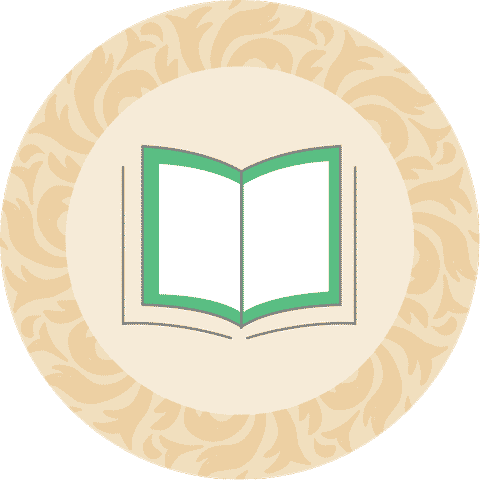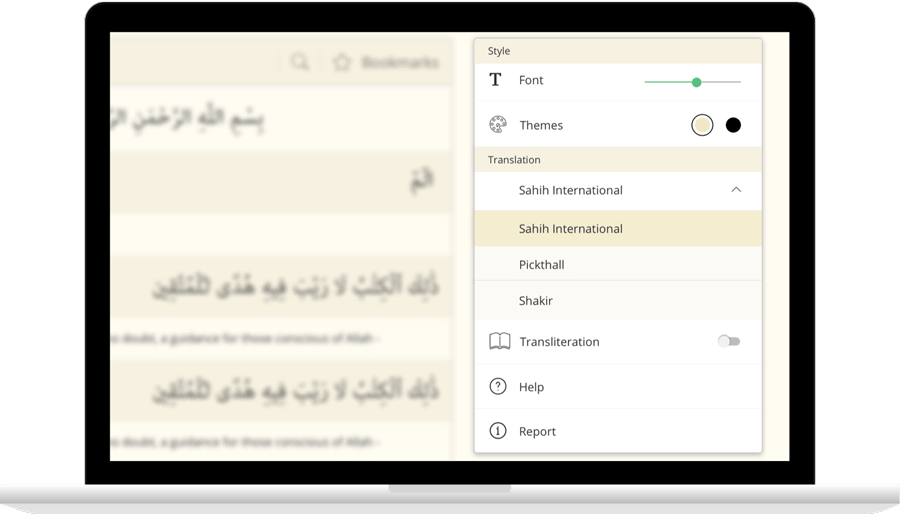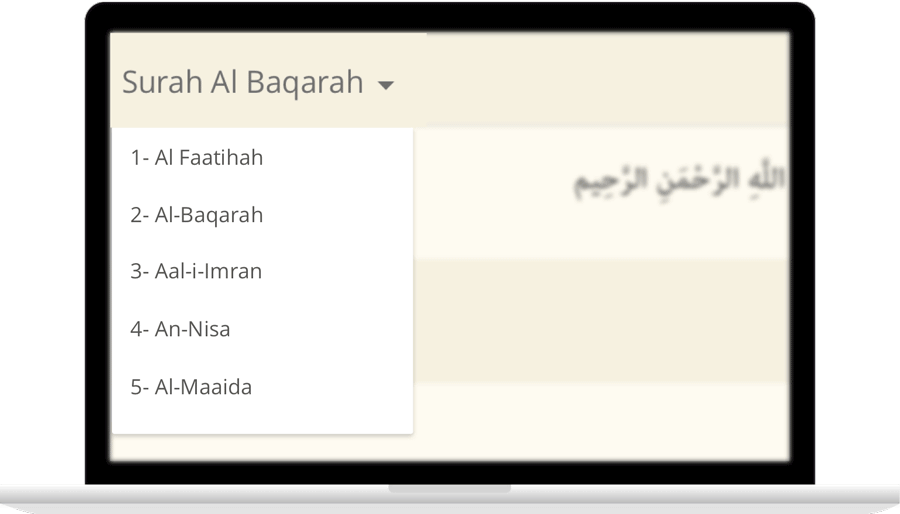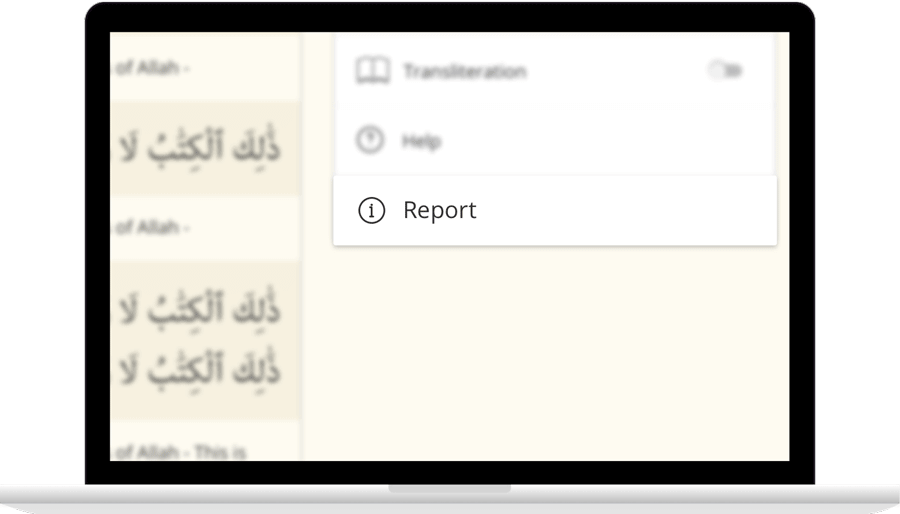Read Surah Nahlwith translation
أَتَىٰٓ أَمْرُ ٱللَّهِ فَلَا تَسْتَعْجِلُوهُ سُبْحَٰنَهُۥ وَتَعَٰلَىٰ عَمَّا يُشْرِكُونَ
Ata amru Allahi fala tastaAAjiloohu subhanahu wataAAala AAamma yushrikoona
قَرُب قيام الساعة وقضاء الله بعذابكم -أيها الكفار- فلا تستعجلوا العذاب استهزاء بوعيد الرسول لكم. تنزَّه الله سبحانه وتعالى عن الشرك والشركاء.
يُنَزِّلُ ٱلْمَلَٰٓئِكَةَ بِٱلرُّوحِ مِنْ أَمْرِهِۦ عَلَىٰ مَن يَشَآءُ مِنْ عِبَادِهِۦٓ أَنْ أَنذِرُوٓا۟ أَنَّهُۥ لَآ إِلَٰهَ إِلَّآ أَنَا۠ فَٱتَّقُونِ
Yunazzilu almalaikata bialrroohi min amrihi AAala man yashao min AAibadihi an anthiroo annahu la ilaha illa ana faittaqooni
ينزِّل الله الملائكة بالوحي مِن أمره على مَن يشاء من عباده المرسلين: بأن خوِّفوا الناس من الشرك، وأنه لا معبود بحق إلا أنا، فاتقون بأداء فرائضي وإفرادي بالعبادة والإخلاص.
خَلَقَ ٱلسَّمَٰوَٰتِ وَٱلْأَرْضَ بِٱلْحَقِّ تَعَٰلَىٰ عَمَّا يُشْرِكُونَ
Khalaqa alssamawati waalarda bialhaqqi taAAala AAamma yushrikoona
خلق الله السموات والأرض بالحق؛ ليستدِل بهما العباد على عظمة خالقهما، وأنه وحده المستحق للعبادة، تنزَّه -سبحانه- وتعاظم عن شركهم.
خَلَقَ ٱلْإِنسَٰنَ مِن نُّطْفَةٍ فَإِذَا هُوَ خَصِيمٌ مُّبِينٌ
Khalaqa alinsana min nutfatin faitha huwa khaseemun mubeenun
خَلَق الإنسان من ماء مهين فإذا به يَقْوى ويغترُّ، فيصبح شديد الخصومة والجدال لربه في إنكار البعث، وغير ذلك، كقوله: "مَن يُحْيِ الْعِظَامَ وَهِيَ رَمِيمٌ"، ونسي الله الذي خلقه من العدم.
وَٱلْأَنْعَٰمَ خَلَقَهَا لَكُمْ فِيهَا دِفْءٌ وَمَنَٰفِعُ وَمِنْهَا تَأْكُلُونَ
WaalanAAama khalaqaha lakum feeha difon wamanafiAAu waminha takuloona
والأنعامَ من الإبل والبقر والغنم خلقها الله لكم -أيها الناس- وجعل في أصوافها وأوبارها الدفء، ومنافع أُخر في ألبانها وجلودها وركوبها، ومنها ما تأكلون.
وَلَكُمْ فِيهَا جَمَالٌ حِينَ تُرِيحُونَ وَحِينَ تَسْرَحُونَ
Walakum feeha jamalun heena tureehoona waheena tasrahoona
ولكم فيها زينة تُدْخل السرور عليكم عندما تَرُدُّونها إلى منازلها في المساء، وعندما تُخْرجونها للمرعى في الصباح.
وَتَحْمِلُ أَثْقَالَكُمْ إِلَىٰ بَلَدٍ لَّمْ تَكُونُوا۟ بَٰلِغِيهِ إِلَّا بِشِقِّ ٱلْأَنفُسِ إِنَّ رَبَّكُمْ لَرَءُوفٌ رَّحِيمٌ
Watahmilu athqalakum ila baladin lam takoonoo baligheehi illa bishiqqi alanfusi inna rabbakum laraoofun raheemun
وتحمل هذه الأنعام ما ثَقُل من أمتعتكم إلى بلد بعيد، لم تكونوا مستطيعين الوصول إليه إلا بجهد شديد من أنفسكم ومشقة عظيمة، إن ربكم لَرؤوف رحيم بكم، حيث سخَّر لكم ما تحتاجون إليه، فله الحمد وله الشكر.
وَٱلْخَيْلَ وَٱلْبِغَالَ وَٱلْحَمِيرَ لِتَرْكَبُوهَا وَزِينَةً وَيَخْلُقُ مَا لَا تَعْلَمُونَ
Waalkhayla waalbighala waalhameera litarkabooha wazeenatan wayakhluqu ma la taAAlamoona
وخلق لكم الخيل والبغال والحمير؛ لكي تركبوها، ولتكون جمَالا لكم ومنظرًا حسنًا؛ ويخلق لكم من وسائل الركوب وغيرها ما لا عِلْمَ لكم به؛ لتزدادوا إيمانًا به وشكرا له.
وَعَلَى ٱللَّهِ قَصْدُ ٱلسَّبِيلِ وَمِنْهَا جَآئِرٌ وَلَوْ شَآءَ لَهَدَىٰكُمْ أَجْمَعِينَ
WaAAala Allahi qasdu alssabeeli waminha jairun walaw shaa lahadakum ajmaAAeena
وعلى الله بيان الطريق المستقيم لِهدايتكم، وهو الإسلام، ومن الطرق ما هو مائل لا يُوصل إلى الهداية، وهو كل ما خالف الإسلام من الملل والنحل. ولو شاء الله هدايتكم لهداكم جميعًا للإيمان.
هُوَ ٱلَّذِىٓ أَنزَلَ مِنَ ٱلسَّمَآءِ مَآءً لَّكُم مِّنْهُ شَرَابٌ وَمِنْهُ شَجَرٌ فِيهِ تُسِيمُونَ
Huwa allathee anzala mina alssamai maan lakum minhu sharabun waminhu shajarun feehi tuseemoona
هو الذي أنزل لكم من السحاب مطرًا، فجعل لكم منه ماءً تشربونه، وأخرج لكم به شجرًا تَرْعَوْن فيه دوابّكم، ويعود عليكم دَرُّها ونفْعُها.
IslamicFinder brings Al Quran to you making the Holy Quran recitation a whole lot easier. With our Al Quran explorer feature, just with a tap, you can select the Surah you want to recite or listen Quran mp3 audio! Offering your Holy Quran Translation and Quran Transliteration in English and several other languages, Quran recitation has never been easier. Happy reading!
Contact Us

Thanks for reaching out.
We'll get back to you soon.