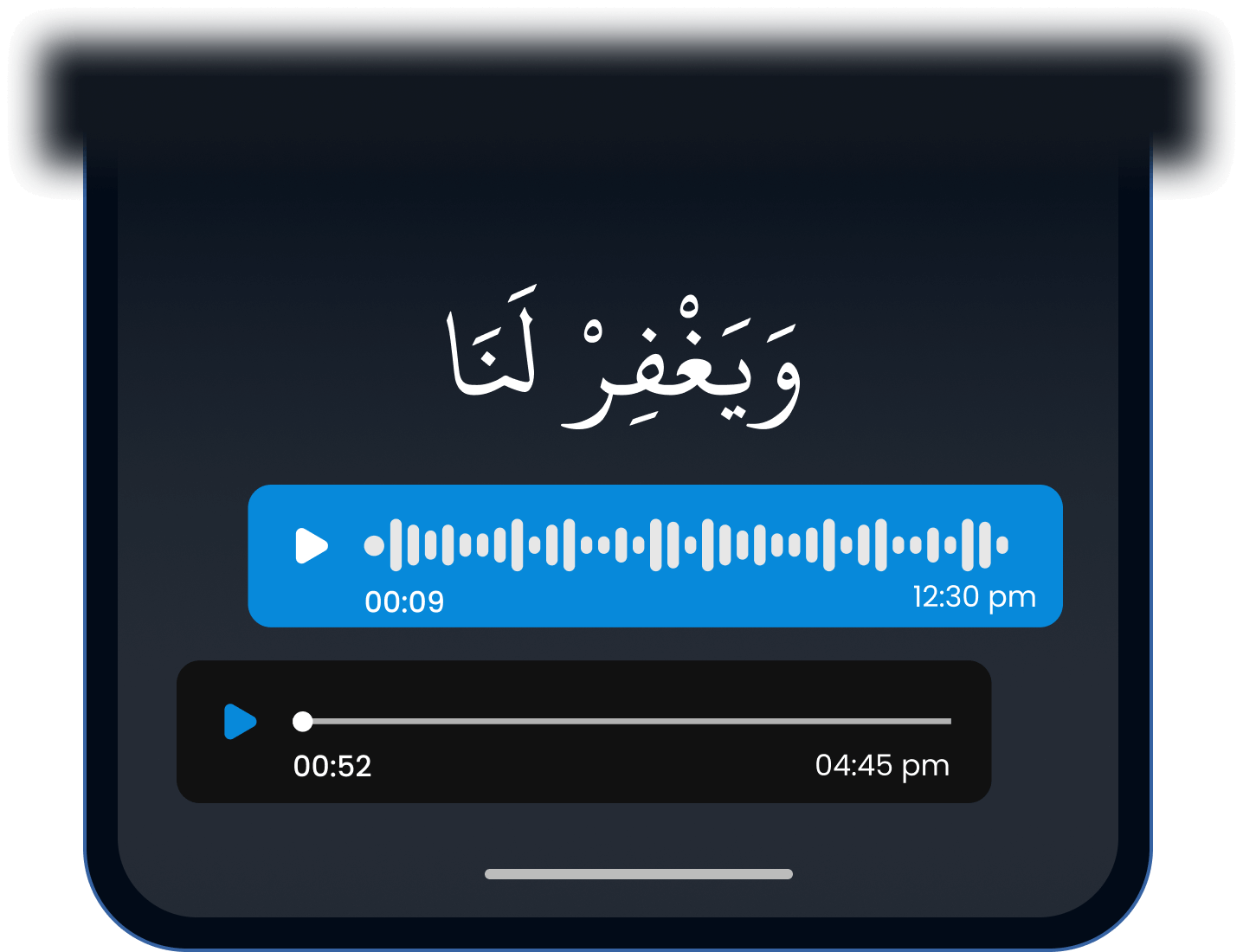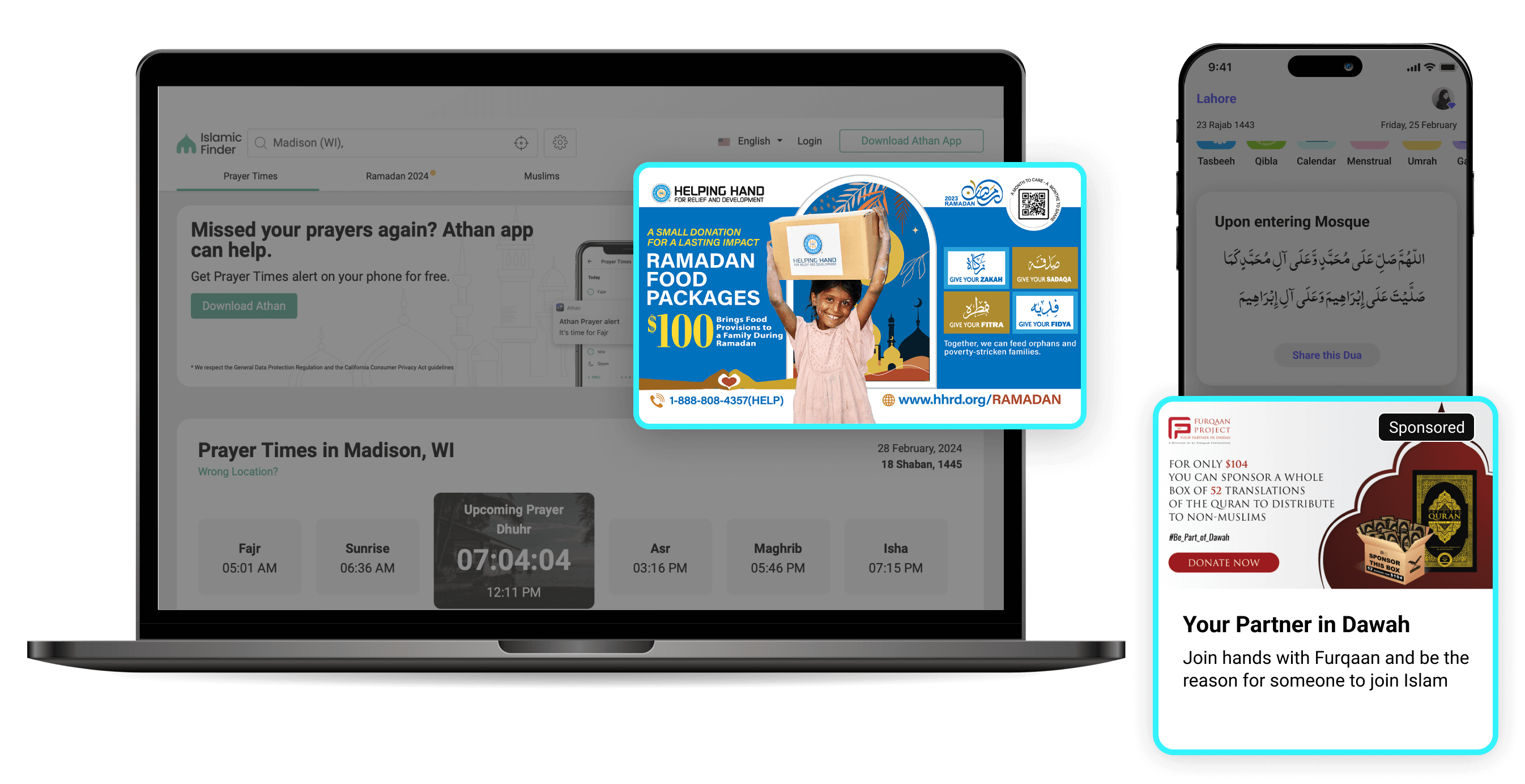العصر 04:09 PM
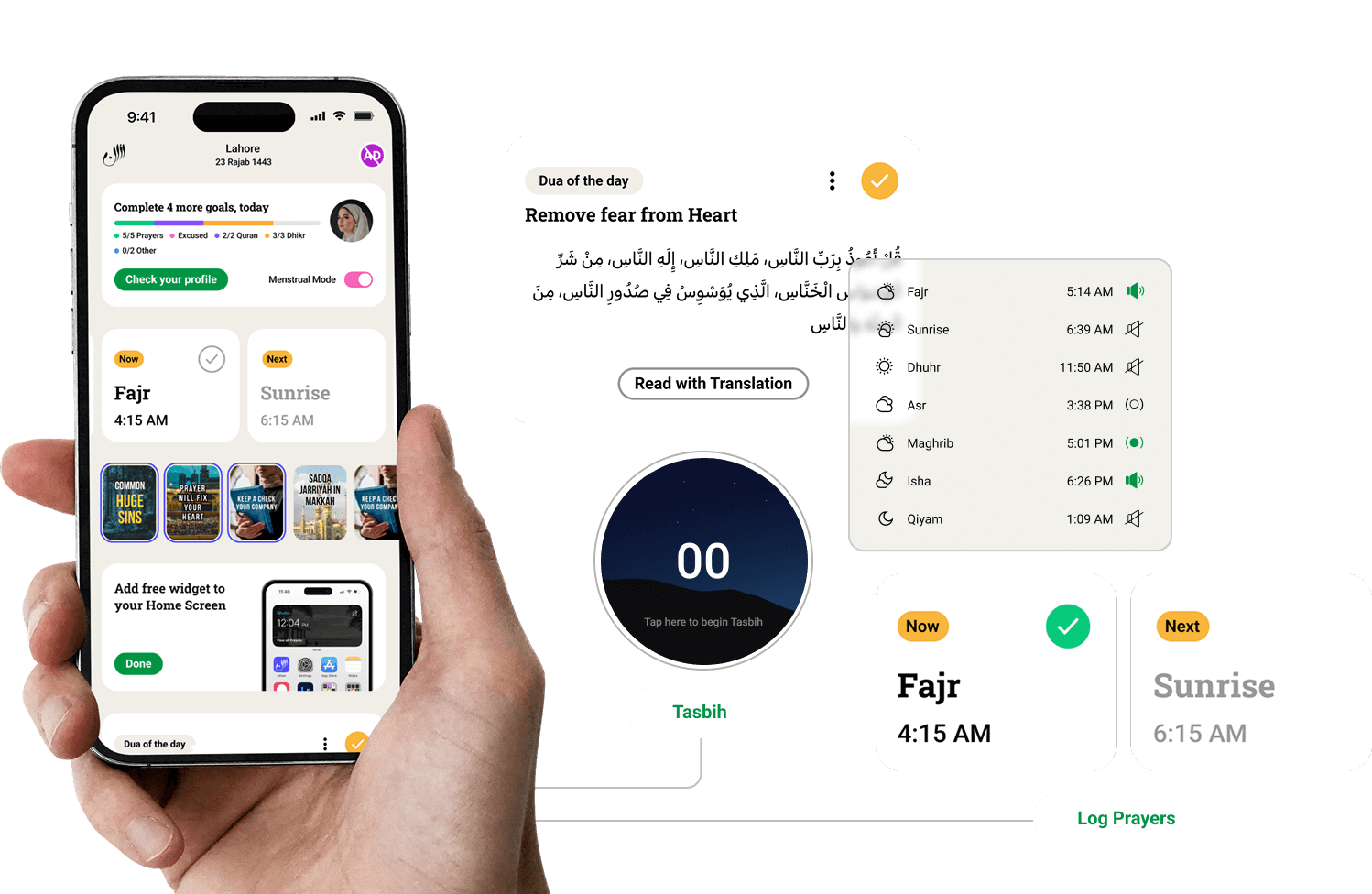
آخر المنشورات من مدونة إسلاميك فايندر
Updates & Features
Celebrating 30 years of IslamicFinder
Knowledge
Make your Ramadan Healthy and Productive
الأحداث الإسلامية القادمة
IslamicFinder is mentioned on