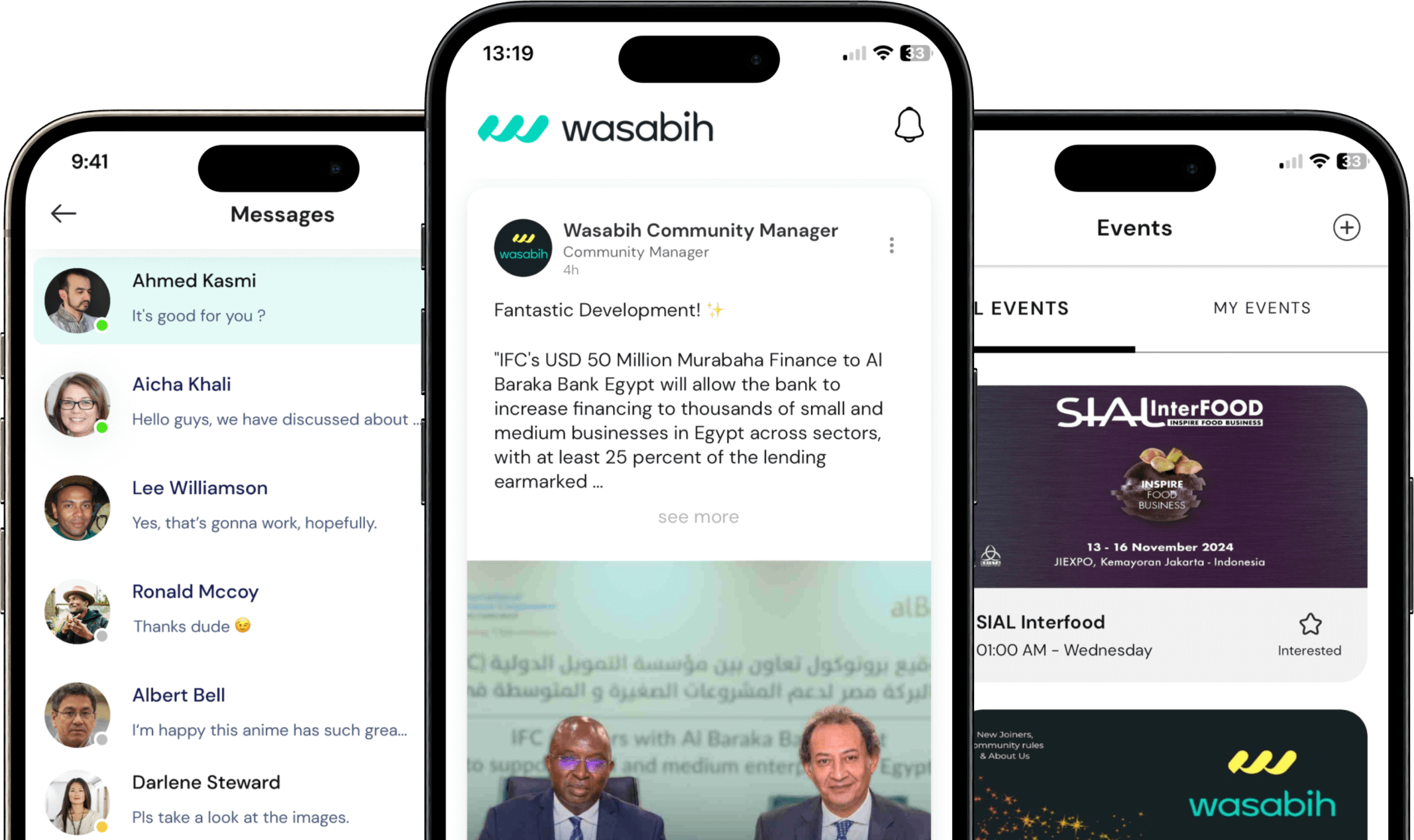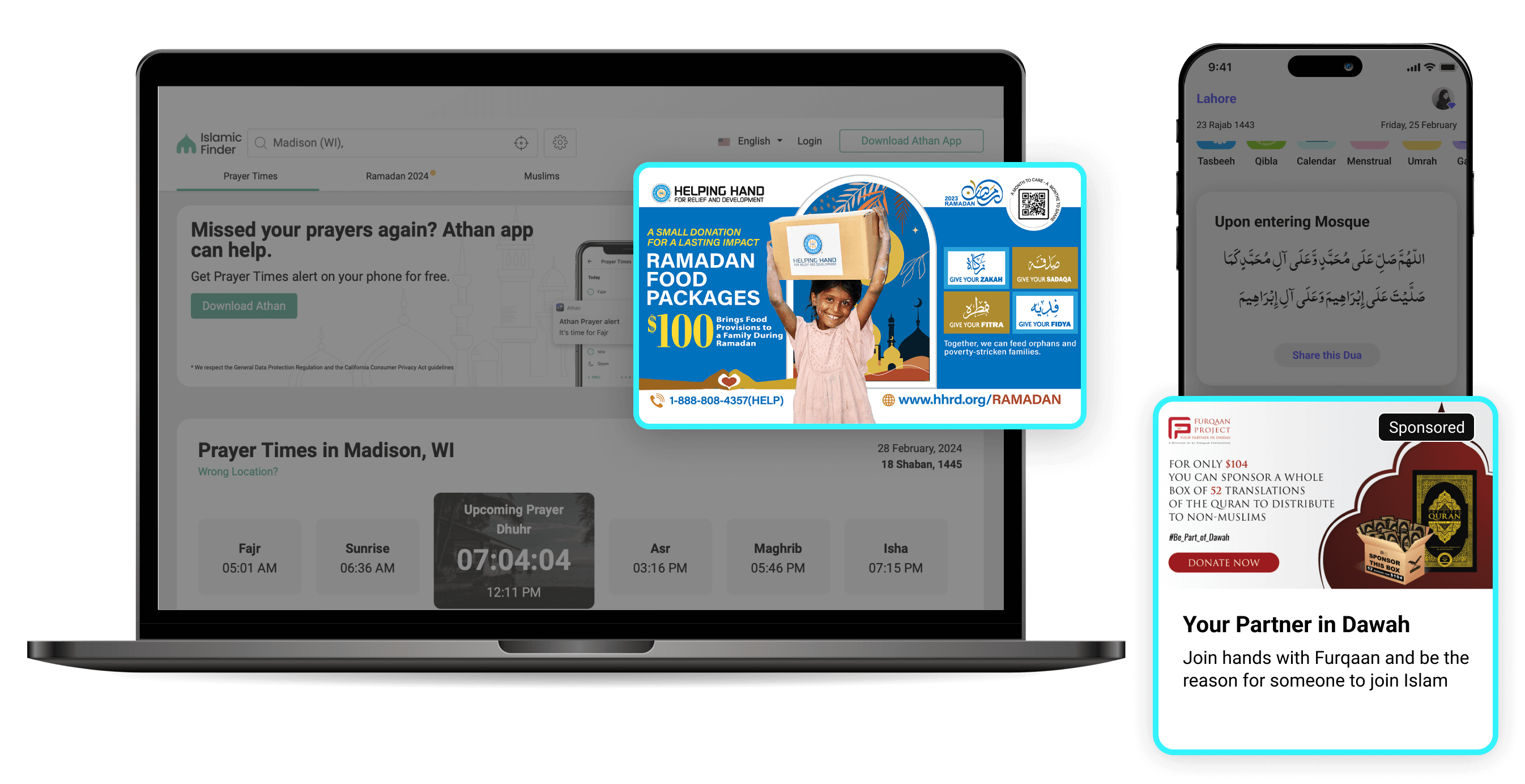Aksam 06:28 PM
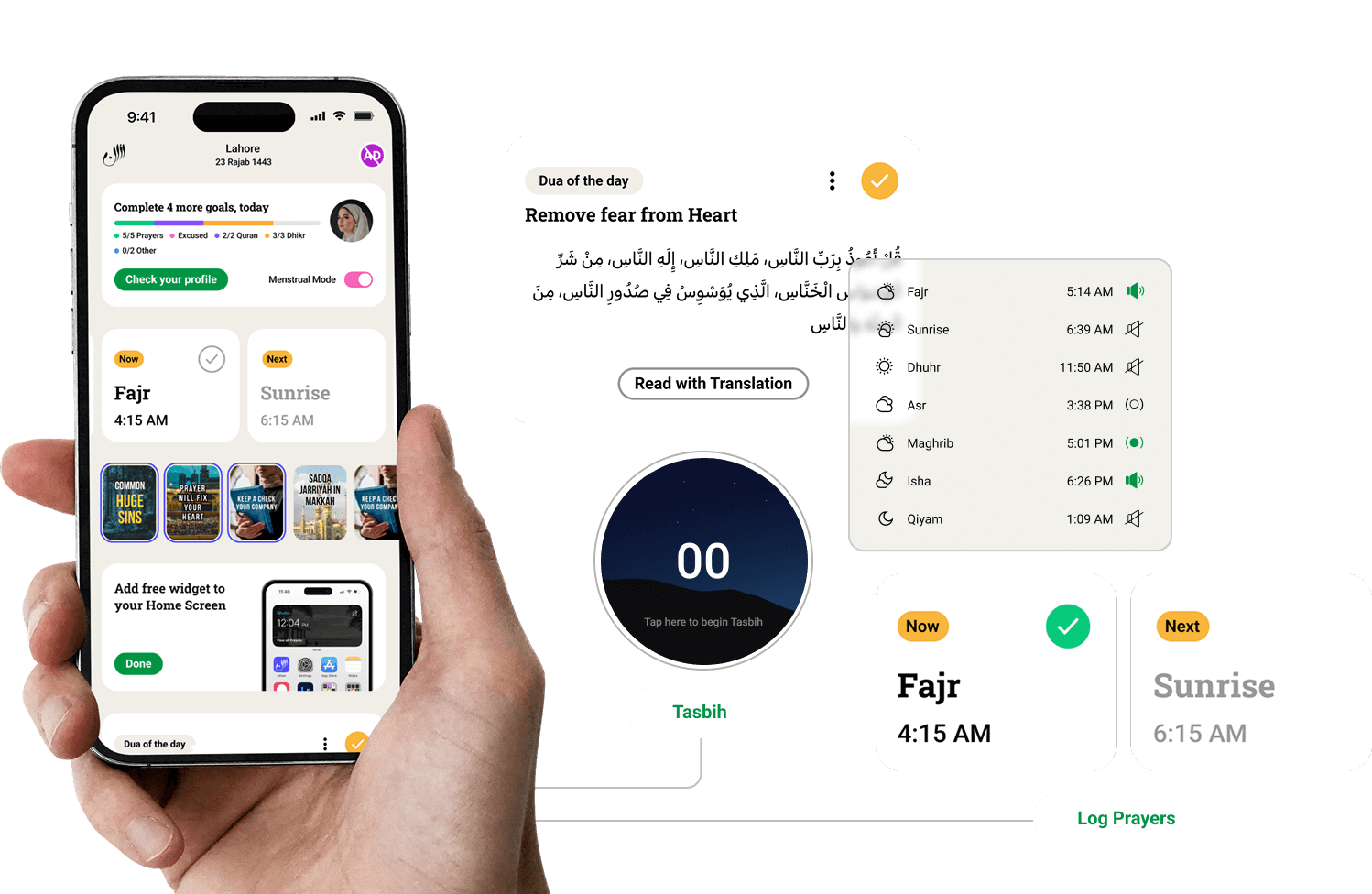
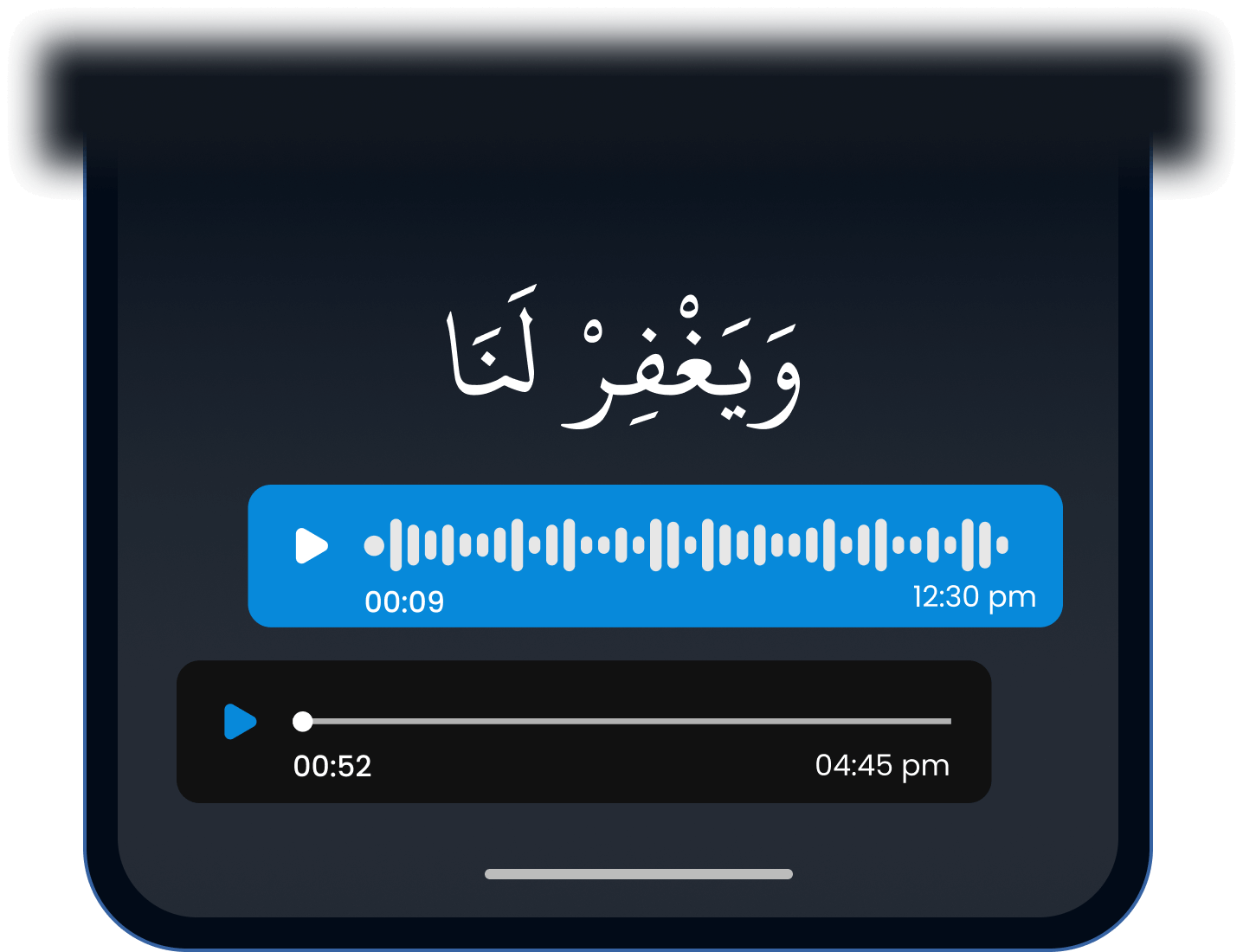
IslamicFinder Blogundan Son Haberler
Lifestyle
Why your Quran school is outdated?
Lifestyle
The Importance of Rajab
Lifestyle
5 practical tips for managing stress
Lifestyle
How to manage your anger?
Yaklaşan İslami Etkinlikler
IslamicFinder is mentioned on