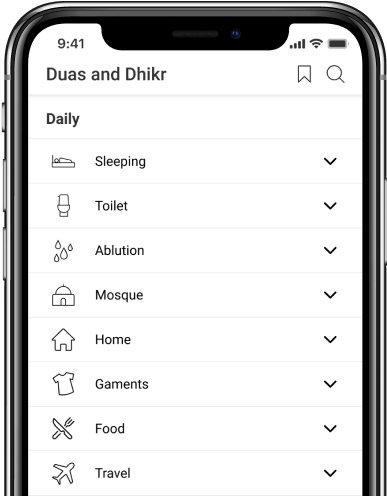Duas (Súplicas) Para agradecer a Dios (Exaltado sea).
- 1
لَا إِلَهَ إِلَّا اللهُ وَحْدَهُ لَا شَرِيكَ لَهُ، لَهُ الْمُلْكُ وَلَهُ الْحَمْدَ، وَهُوَ عَلَى كُلِّ شَيْءٍ قَدِيرٌ. سُبْحَانَ اللهِ، وَالْحَمْدُ للهِ، ولَا إِلَهَ إِلَّا اللهُ، وَاللهُ أَكْبَرُ، وَلَا حَوْلَ وَلَا قُوَّةَ إِلَّا بِاللهِ العَلِيِّ الْعَظيِمِ، ربِّ اغْفِرلِي
Laa 'illaha 'illallahu wahdahu la shareeka lahu, lahul-mulku wa lahul-hamdu, wa Huwa 'alaa kulli shay'in Qadeer Subhaanallahi, walhamdu lillaahi, wa laa 'ilaha 'illallahu, wallaahu 'akbar, wa laa hawla wa laa Quwwata 'illaa billaahil-'Aliyyil-'Adheem, Rabbighfir lee
There is none worth of worship but Allah alone, Who has no partner, His is the dominion and to Him belongs all praise, and He is able to do all things. Glory is to Allah. Praise is to Allah. There is none worth of worship but Allah. Allah is the Most Great. There is no might and no power except by Allah's leave, the Exalted, the Mighty. My Lord, forgive me.
Ibn Majah: 3878
- 2
سُبْحَانَ رَبِّيَ الْعَظِيمِ
Subhaana Rabbiyal-'Adheem
Glory to my Lord the Exalted.
At-Tirmidhi 1:83
- 3
سُبْحَانَكَ اللَّهُمَّ رَبَّنَا وَبِحَمْدِكَ اللَّهُمَّ اغْفِرْ لِي
Subhaanaka Allaahumma Rabbanaa wa bihamdika Allaahum-maghfir lee
Glory is to You , O Allah , our Lord , and praise is Yours . O Allah , forgive me.
Al-Bukhari: 794, 817, 4293 An-Nasa'i: 1048
- 4
سُبُّوحٌ، قُدُوسٌ، رَبُّ الْمَلَائِكَةِ وَالرُّوحِ
Subboohun, Quddoosun, Rabbul-malaa'ikati warrooh
Glory (to You) , Most Holy (are You) , Lord of the angels and the Spirit.
Abu Dawud: 872, An-Nasa'i: 1049
- 5
سُبْحَانَ ذِي الْجَبَرُوتِ، وَالْمَلَكُوتِ، وَالْكِبْرِيَاءِ، وَالْعَظَمَةِ
Subhaana thil-jabarooti, walmalakooti, walkibriyaa'i, wal'adhamati
Glory is to You, Master of power, of dominion, of majesty and greatness.
An-Nasa'i: 1133
- 6
سُبْحَانَ رَبِّيَ الأَعْلَى
Subhaana Rabbiyal-A 'laa
Glory is to my Lord, the Most High.
At-Tirmidhi 1:83
- 7
لَا إِلَهَ إِلَّا اللهُ وَحَدْهُ لَا شَرِيكَ لَهُ، لَهُ الْمُلْكُ وَلَهُ الْحَمْدُ يُحْيِي وَيُمِيتُ، وَهُوَ عَلَى كُلِّ شَيْءٍ قَدِيرٌ
Laa 'ilaaha 'illallaahu wahdahu laa shareeka lahu, lahul-mulku wa lahul-hamdu yuhyee wa yumeetu wa Huwa 'alaa kulli shay'in Qadeer
None has the right to be worshipped but Allah alone, Who has no partner. His is the dominion and His is the praise. He brings life and He causes death, and He is Able to do all things.
Al-Bukhari 4:95, Muslim 4:2071
- 8
لَا إِلَهَ إِلَّا اللهُ وَحْدَهُ لَا شَرِيكَ لَهُ، لَهُ الْمُلْكُ وَلَهُ الْحَمْدُ وَهُوَ عَلَى كُلِّ شَيْءٍ قَدِيرٌ، لَا حَوْلَ وَلَا قُوَّةَ إِلَّا بِاللهِ، لَا إِلَهَ إِلَّا اللهُ، وَلَا نَعْبُدُ إِلَّا إِيَّاهُ، لَه النِّعْمَةُ وَلَهُ الْفَضْلُ وَلَهُ الثَّنَاءُ الْحَسَنُ، لَا إِلَهَ إِلَّا اللهُ مُخْلِصِينَ لَهُ الدِّينَ وَلَوْ كَرِهَ الْكَافِرُونَ
Laa 'ilaaha 'illallaahu wahdahu laa shareeka lahu, lahul-mulku, wa lahul-hamdu wa Huwa 'alaa kulli shay 'in Qadeer. Laa hawla wa laa quwwata 'illaa billaahi, laa 'ilaaha 'illallaahu, wa laa na'budu 'illaa 'iyyaahu, lahun-ni'matu wa lahul-fadhlu wa lahuth-thanaa'ul-hasanu, laa 'ilaaha 'illallaahu mukhliseena lahud-deena wa law karihal-kaafiroon
None has the right to be worshipped but Allah alone, He has no partner, His is the dominion and His is the praise and He is Able to do all things. There is no power and no might except by Allah . None has the right to be worshipped but Allah, and we do not worship any other besides Him . His is grace , and His is bounty and to Him belongs the most excellent praise. None has the right to be worshipped but Allah . (We are) sincere in making our religious devotion to Him, even though the disbelievers may dislike it.
An-Nasa'i: 1340
- 9
سُبْحَانَ اللهِ وَبِحَمْدِهِ عَدَدَ خَلْقِهِ، وَرِضَا نَفْسِهِ، وَزِنَةَ عَرْشِهِ وَمِدَادَ كَلِمَاتِهِ
Subhaanallaahi wa bihamdihi 'Adada khalqihi, wa ridhaa nafsihi, wa zinata 'arshihi wa midaada kalimaatihi
Glory is to Allah and praise is to Him, by the multitude of His creation, by His Pleasure, by the weight of His Throne, and by the extent of His Words.
Abu Dawud: 1503
- 10
سُبْحَانَ اللهِ ، والْحَمْدُ للهِ ، وَاللهُ أَكْبَرُ
Subhaanallaahi, Walhamdu lillaahi, Wallaahu 'Akbar
Glory is to Allah, praise is to Allah, Allah is the Most Great!
Muslim 4:2091
- 11
الْحَمْدُ للهِ الَّذِي أَطْعَمَنَا وَسَقَانَا، وَكَفَانَا، وَآوَانَا، فَكَمْ مِمَّنْ لَا كَافِيَ لَهُ وَلَا مُؤْويَ
Alhamdu lillaahil-lathee 'at'amanaa wa saqaanaa, wa kafaanaa, wa 'aawaanaa, fakam mimman laa kaafiya lahu wa laa mu'wiya
Praise is to Allah Who has provided us with food and with drink, sufficed us and gave us an abode for how many are there with no provision and no home.
At-Tirmidhi: 3396, Abu Dawud: 5053
- 12
الْحَمْـدُ للهِ حَمْـداً كَثـيراً طَيِّـباً مُبـارَكاً فيه، غَيْرَ مَكْفِيٍّ وَلا مُوَدَّعٍ وَلا مُسْتَغْـنىً عَنْـهُ رَبُّـنا
Alhamdu lillahi hamdan katheeran tayyiban mubarakan feeh, ghayra makfiyyin wala muwaddaAAin, wala mustaghnan AAanhu rabbuna
Allah be praised with an abundant beautiful blessed praise, a never-ending praise, a praise which we will never bid farewell to and an indispensable praise, He is our Lord.
Abu Dawud: 3849, Al-Bukhari: 5458
Contact Us

Thanks for reaching out.
We'll get back to you soon.