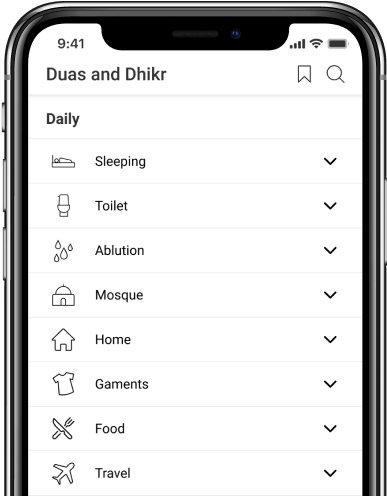Duas (Súplicas) Fortalecer tu Iman
- 1
رَضِيتُ باللَّهِ رَبًّا، وَبِالْإِسْلَامِ دِيناً، وَبِمُحَمَّدٍ صَلَى اللَّهُ عَلِيهِ وَسَلَّمَ نَبِيَّاً. (ثلاثاً)
Radeetu billahi rabban wabil-islami deenan wabiMuhammadin peace be upon to him nabiyya.
I am pleased with Allah as a Lord, and Islam as a religion and Muhammad peace be upon to him as a Prophet. (three times)
Abu Dawud 4:318
- 2
َعُوْذُ بِاللهِ
`A'udhu billah
I seek refuge in Allah.
Abu Dawud: 5
- 3
آمَنْـتُ بِاللهِ وَرُسُـلِه
Aamantu billaahi wa Rusulihi
I believe in Allah and His Messenger.
Abu Dawud: 4329 Al-Bukhari: 3055
- 4
رَبَّنَا لَا تُزِغْ قُلُوْبَنَا بَعْدَ اِذْ ھَدَيْتَنَا وَھَبْ لَنَا مِنْ لَّدُنْكَ رَحْمَةً ۚ اِنَّكَ اَنْتَ الْوَھَّابُ
Rabbanaa Laa Tuzigh Quloobanaa Ba’-Da Id’hadaytanaa Wa Hab Lanaa Mil Ladunka Rah’mah Innaka Antal Wahaab
Our Lord! Let not our hearts deviate (from the truth) after You have guided us, and grant us mercy from You. Truly, You are the Bestower.
Surah Al-Imran - 3:8
- 5
رَبَّنَا اغْفِرْ لَنَا ذُنُوْبَنَا وَ اِسْرَافَنَا فِيْٓ اَمْرِنَا وَثَبِّتْ اَقْدَامَنَا وَانْصُرْنَا عَلَي الْقَوْمِ الْكٰفِرِيْنَ
Rabbanaghfir lanaa d’unoobanaa wa israafanaa fee amrinaa wa thabbit aqdaamanaa wan s’urnaa a’lal qawmil kaafireen
Our Lord! Forgive us our sins and our transgressions (in keeping our duties to You), establish our feet firmly, and give us victory over the disbelieving folk.
Surah Al-Imran - 3:147
- 6
رَبَّنَا لَا تُزِغْ قُلُوْبَنَا بَعْدَ اِذْ ھَدَيْتَنَا وَھَبْ لَنَا مِنْ لَّدُنْكَ رَحْمَةً ۚ اِنَّكَ اَنْتَ الْوَھَّابُ
Rabbanaa Laa Tuzigh Quloobanaa Ba’-Da Id’hadaytanaa Wa Hab Lanaa Mil Ladunka Rah’mah Innaka Antal Wahaab
Our Lord! Let not our hearts deviate (from the truth) after You have guided us, and grant us mercy from You. Truly, You are the Bestower.
Surah Al-Imran - 3:8
- 7
رَبَّنَا اغْفِرْ لَنَا ذُنُوْبَنَا وَ اِسْرَافَنَا فِيْٓ اَمْرِنَا وَثَبِّتْ اَقْدَامَنَا وَانْصُرْنَا عَلَي الْقَوْمِ الْكٰفِرِيْنَ
Rabbanaghfir lanaa d’unoobanaa wa israafanaa fee amrinaa wa thabbit aqdaamanaa wan s’urnaa a’lal qawmil kaafireen
Our Lord! Forgive us our sins and our transgressions (in keeping our duties to You), establish our feet firmly, and give us victory over the disbelieving folk.
Surah Al-Imran - 3:147
- 8
رَبَّنَا لَا تُزِغْ قُلُوْبَنَا بَعْدَ اِذْ ھَدَيْتَنَا وَھَبْ لَنَا مِنْ لَّدُنْكَ رَحْمَةً ۚ اِنَّكَ اَنْتَ الْوَھَّابُ
Rabbanaa Laa Tuzigh Quloobanaa Ba’-Da Id’hadaytanaa Wa Hab Lanaa Mil Ladunka Rah’mah Innaka Antal Wahaab
Our Lord! Let not our hearts deviate (from the truth) after You have guided us, and grant us mercy from You. Truly, You are the Bestower.
Surah Al-Imran - 3:8
- 9
رَبَّنَا اغْفِرْ لَنَا ذُنُوْبَنَا وَ اِسْرَافَنَا فِيْٓ اَمْرِنَا وَثَبِّتْ اَقْدَامَنَا وَانْصُرْنَا عَلَي الْقَوْمِ الْكٰفِرِيْنَ
Rabbanaghfir lanaa d’unoobanaa wa israafanaa fee amrinaa wa thabbit aqdaamanaa wan s’urnaa a’lal qawmil kaafireen
Our Lord! Forgive us our sins and our transgressions (in keeping our duties to You), establish our feet firmly, and give us victory over the disbelieving folk.
Surah Al-Imran - 3:147
Contact Us

Thanks for reaching out.
We'll get back to you soon.