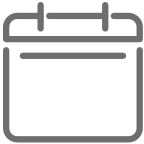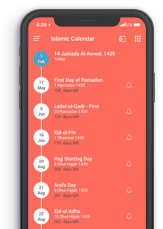The Islamic calendar 2025 is based on the moon. Also known as the Hijri Calendar 1446, it started after the Hijrah of the Prophet (PBUH) to Madina. The beginning of each month is contingent on the visibility of the moon at the end of the previous month. Once the moon is sighted, the new month commences. Each month starts with a new lunar cycle. Hence, the Muslim Calendar gives only a tentative overview of the upcoming Islamic dates as the start of each month is subject to the sighting of the moon.
The Islamic calendar consists of 12 months similar to the Gregorian calendar. However, it consists of 354-355 days, unlike the 365-366 days in the regular calendar. The Islamic New Year starts off with Muharram followed by Safar, Rabi al-awwal, Rabi al-Thani, Jumada al-awwal, Jumada al-Thani, Rajab, Shaban, Ramadan, Shawwal, Dhul Qadah and Dhul Hijjah.
Waging war during four of these months is forbidden as they are considered sacred.
“The year is of twelve months, out of which four months are sacred: Three are in succession Dhul-Qa’ da, Dhul-Hijjah and Muharram, and (the fourth is) Rajab…” (
Bukhari 3197)
Islamic holidays 2025 and events like Eid ul Fitr, Hajj and Eid ul Adha among many others are held according to the dates of the
Islamic calendar 2025.
IslamicFinder provides you with the most accurate Islamic calendar with all the Islamic events highlighted for your ease. You can easily look up the dates of any upcoming Islamic holidays. With just a few clicks, you can convert Hijri to Gregorian and Gregorian to Hijri and sync the Hijri dates with the regular calendar.
With IslamicFinder, you can view both the Islamic and regular calendars simultaneously and compare the dates of the two at your convenience. Moreover, you can even print out a copy of the Islamic calendar if you are not comfortable with the digital version.
Islamic calendar 2025 is available on IslamicFinder so if you want to make plans according to the Islamic dates or holidays, have a look at it now!