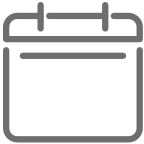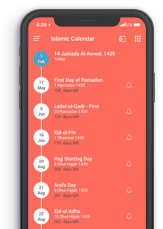Islamic Calendar depends on the movement of the moon. The beginning of each month is marked by the observance of a new moon seen for the first time. Visibility of the new moon depends on various factors such as weather hence; Islamic Calendar is only an estimate of the future Islamic events.
IslamicFinder provides the most accurate Islamic calendar with special Islamic days and events tracking. You can convert Hijri dates to Gregorian and vice versa and change Hijri date settings to adjust and customize your calendar within a few clicks. less
Gregorian vs Hijri Calendar
March 2019
PRINT GREGORIAN CALENDAR 2026
ISLAMIC CALENDAR 2026PRINT PRAYER TIMES 2026
PRAYER TIMETABLE 2026OFFER YOUR SALAH ON TIME NOW
VIEW PRAYER TIMESSWITCH BETWEEN GREGORIAN AND HIJRI DATES
VIEW DATE CONVERTERKnow your Hijri dates!
Get to know the Hijri dates of your life's special moments with our date converter.
Try it now!
Print Islamic Calendar
Contact Us