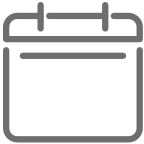يستند التقويم الإسلامي الى القمر. وهو معروف أيضاً بالتقويم الهجري، بدأ هذا التقويم بعد هجرة النبي – صلى الله عليه وسلم – الى المدينة. تعتمد بداية كل شهر على رؤية القمر في نهاية الشهر الذي يسبقه. فور رؤية القمر، يبدأ الشهر الجديد. يبدأ كُل شهر بدورة قمرية جديدة. وبالتالي، يوفر تقويم المسلم لعام 2025 نظرة عامة تقريبية للتواريخ الإسلامية القادمة لأن بداية كل شهر تعتمد على رؤية القمر.
يتكون التقويم الإسلامي من 12 شهر مثل التقويم الميلادي. وبالرغم من ذلك، يتكون من 354-355 يوم على عكس التقويم الميلادي الذي يتكون من 365-366 يوم. تبدأ السنة الهجرية بشهر محرم يتبعه سفر ثم ربيع الأول ثم ربيع الثاني ثم جماد الأول ثم جماد الثاني ثم رجب ثم شعبان ثم رمضان ثم شوال ثم ذو القعدة ثم ذو الحجة.
يُمنع شن الحروب في أربعة من تلك الشهور لأنهم يعتبروا أشهر حُرم." الزَّمَانُ قَدِ اسْتَدَارَ كَهَيْئَتِهِ يَوْمَ خَلَقَ السَّمَوَاتِ وَالأَرْضَ، السَّنَةُ اثْنَا عَشَرَ شَهْرًا، مِنْهَا أَرْبَعَةٌ حُرُمٌ، ثَلاَثَةٌ مُتَوَالِيَاتٌ ذُو الْقَعْدَةِ وَذُو الْحِجَّةِ وَالْمُحَرَّمُ، وَرَجَبُ مُضَرَ الَّذِي بَيْنَ جُمَادَى وَشَعْبَانَ" (صحيح البخاري 3197)
يتم اعتماد المناسبات والإجازات الإسلامية مثل عيد الفطر والحج وعيد الأضحى وآخرين عدة طبقاً للتواريخ المذكورة في التقويم الإسلامي.
يوفر لك IslamicFinder أدق التوقيتات الإسلامية للمناسبات ويتم توضيحها لراحتك. يُمكنك البحث عن أي مناسبات إسلامية قادمة. مع بضعة ضغطات فقط، يُمكنك التحويل من التقويم الهجري, التاريخ الهجري الى التقويم الميلادي أو العكس، كما يُمكنك مزامنة التواريخ الهجرية مع التقويم الميلادي المعتاد.
باستخدام IslamicFinder، يُمكنك عرض كلاً من التقويم الهجري والميلادي في نفس الوقت ومقارنة التواريخ لكل منهم على حسب احتياجك. والأكثر من ذلك، يُمكنك طباعة نسخة ورقية من التقويم الهجري إذا لم تشعر بارتياح مع النسخة الرقمية.
إن التقويم الهجري لعام, التاريخ الهجري 2025 متاح الآن عبر IslamicFinder، لذلك إذا كنت تريد وضع الخطط طبقاً للتواريخ أو المناسبات الإسلامية، ألق نظرة عليهم الآن!