Galerie islamique - Meilleure collection d'images islamiques
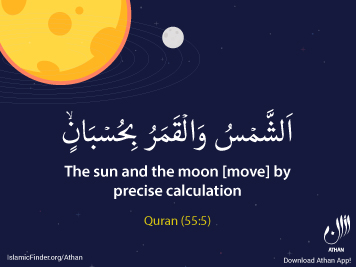
Quran Reminders

Words of Wisdom
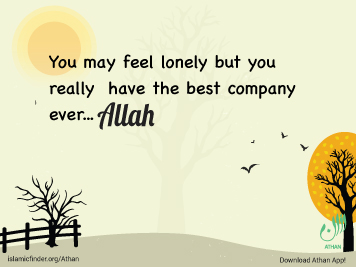
Words of Wisdom

Quran Reminders
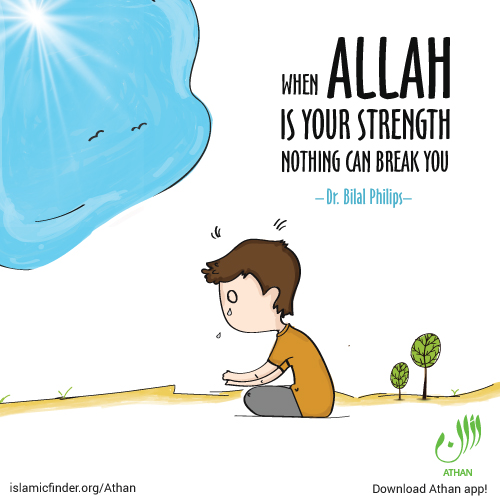
Words of Wisdom

Quran Reminders

Words of Wisdom
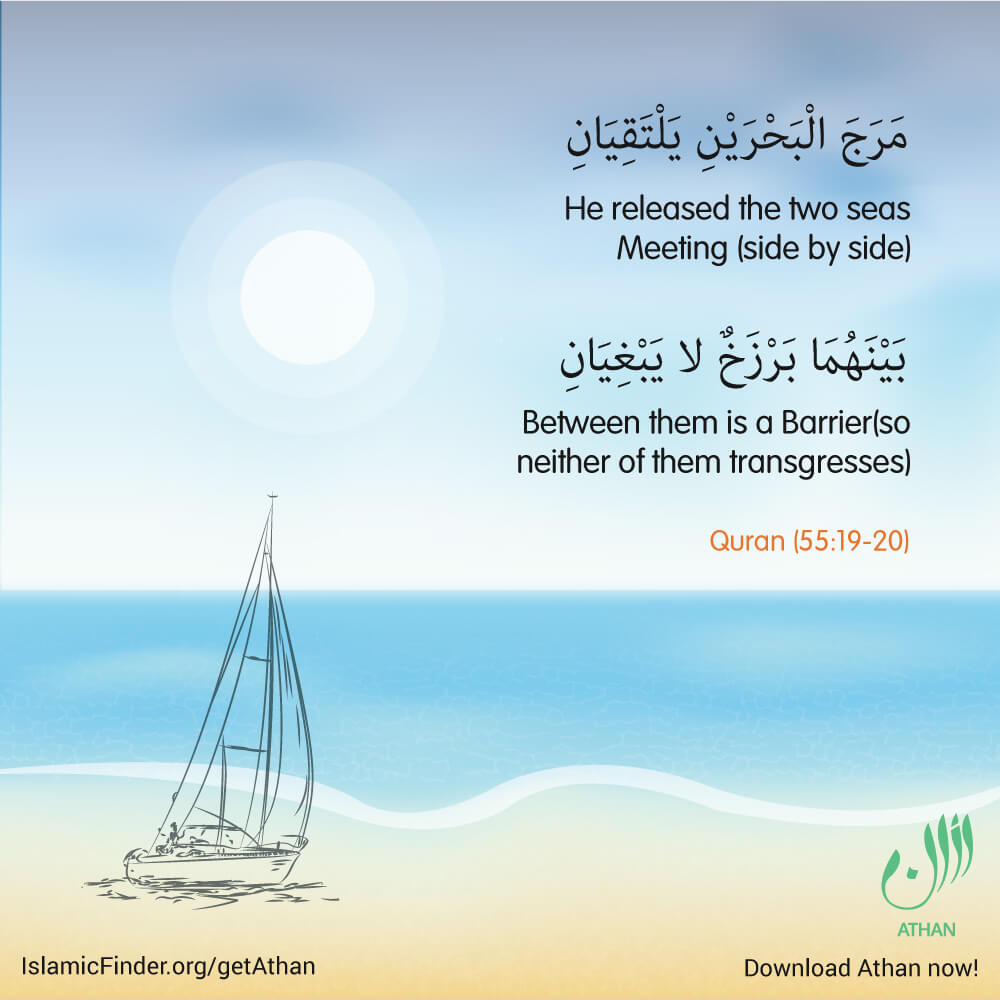
Words of Wisdom

Quran Reminders

Quran Reminders
Contact Us





