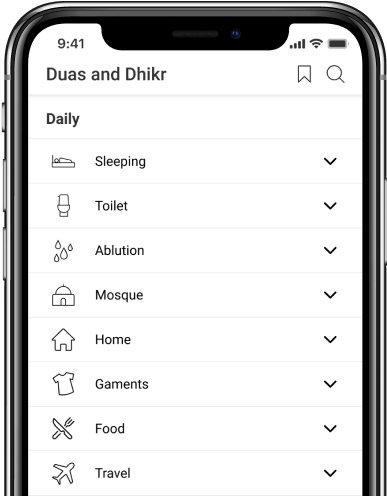Doa During Ruku (bowing down in prayer)
- 1
سُبْحَانَ رَبِّيَ الْعَظِيمِ
Subhaana Rabbiyal-'Adheem
Glory to my Lord the Exalted.
At-Tirmidhi 1:83
- 2
سُبْحَانَكَ اللَّهُمَّ رَبَّنَا وَبِحَمْدِكَ اللَّهُمَّ اغْفِرْ لِي
Subhaanaka Allaahumma Rabbanaa wa bihamdika Allaahum-maghfir lee
Glory is to You , O Allah , our Lord , and praise is Yours . O Allah , forgive me.
Al-Bukhari: 794, 817, 4293 An-Nasa'i: 1048
- 3
سُبُّوحٌ، قُدُوسٌ، رَبُّ الْمَلَائِكَةِ وَالرُّوحِ
Subboohun, Quddoosun, Rabbul-malaa'ikati warrooh
Glory (to You) , Most Holy (are You) , Lord of the angels and the Spirit.
Abu Dawud: 872, An-Nasa'i: 1049
- 4
اللَّهُمَّ لَكَ رَكَعْتُ، وَبِكَ آمَنْتُ، وَلَكَ أَسْلَمْتُ خَشَعَ لَكَ سَمْعِي، وَبَصَرِي وَمُخِّي، وَعَظْمِي، وَعَصَبِي، وَمَا اسْتَقَلَّ بِهِ قَدَمِي
Allaahumma laka raka'tu, wa bika 'aamantu, wa laka 'aslamtu khasha'a laka sam'ee, wa basaree, wa mukhkhee, wa 'adhmee, wa 'asabee, wa mastaqalla bihi qadamee
O Allah! to You I bow (in prayer) and in You I believe and to You I have submitted. Before You my hearing is humbled, as is my sight, my mind, my bones, my nerves and what my feet have mounted upon (for travel).
Muslim 1:534
- 5
سُبْحَانَ ذِي الْجَبَرُوتِ، وَالْمَلَكُوتِ، وَالْكِبْرِيَاءِ، وَالْعَظَمَةِ
Subhaana thil-jabarooti, walmalakooti, walkibriyaa'i, wal'adhamati
Glory is to You, Master of power, of dominion, of majesty and greatness.
An-Nasa'i: 1133
Contact Us

Thanks for reaching out.
We'll get back to you soon.