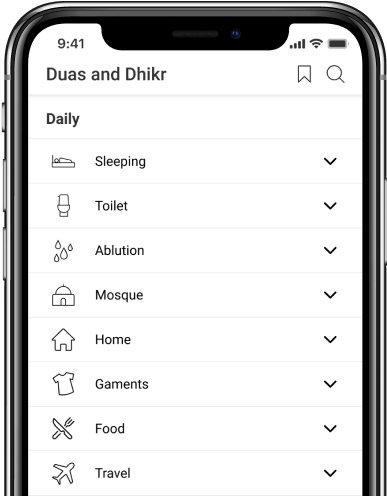Doa For Istikhara
- 1
اللَّهُمَّ إِنِّي أَسْتَخِيرُكَ بِعِلْمَكَ، وَأَسْتَقْدِرُكَ بِقُدْرَتِكَ، وَأَسْأَلُكَ مِنْ فَضْلِكَ الْعَظِيمِ، فَإِنَّكَ تَقْدِرُ وَلَا أَقْدِرُ، وَتَعْلَمُ، وَلَا أَعْلَمُ، وَأَنْتَ عَلَّامُ الْغُيُوبِ، اللَّهُمَّ إِنْ كُنْتَ تَعْلَمُ أَنَّ هَذَا الْأَمْرَ- خَيْرٌ لِي فِي دِينِي وَمَعَاشِي وَعَاقِبَةِ أَمْرِي- عَاجِلِهِ وَآجِلِهِ- فَاقْدُرْهُ لِي وَيَسِّرْهُ لِي ثُمَّ بَارِكْ لِي فِيهِ، وَإِنْ كُنْتَ تَعْلَمُ أَنَّ هَذَا الْأَمْرَ شَرٌّ لِي فِي دِينِي وَمَعَاشِي وَعَاقِبَةِ أَمْرِي- عَاجِلِهِ وَآجِلِهِ- فَاصْرِفْهُ عَنِّي وَاصْرِفْنِي عَنْهُ وَاقْدُرْ لِيَ الْخَيْرَ حَيْثُ كَانَ ثُمَّ أَرْضِنِي بِهِ
Allaahumma 'innee 'astakheeruka bi'ilmika, wa 'astaqdiruka biqudratika, wa 'as'aluka min fadhtikal-'Adheemi, fa'innaka taqdiru wa laa 'aqdiru, wa ta'lamu, wa laa 'a'lamu, wa 'Anta 'Allaamul-Ghuyoobi, Allaahumma 'in kunta ta'lamu 'anna haathal-'amra-[then mention the thing to be decided] Khayrun lee fee deenee wa ma'aashee wa 'aaqibati 'amree - [or say] 'Aajilihi wa 'aajilihi - Faqdurhu lee wa yassirhu lee thumma baarik lee feehi, wa 'in kunta ta'lamu 'anna haathal-'amra sharrun lee fee deenee wa ma'aashee wa 'aaqibati 'amree - [or say] 'Aajilihi wa 'aajilihi - Fasrifhu 'annee wasrifnee 'anhu waqdur liyal-khayra haythu kaana thumma 'ardhinee bihi
O Allah, I seek the counsel of Your Knowledge, and I seek the help of Your Omnipotence, and I beseech You for Your Magnificent Grace. Surely, You are Capable and I am not. You know and I know not, and You are the Knower of the unseen. O Allah, if You know that this matter [then mention the thing to be decided] is good for me in my religion and in my life and for my welfare in the life to come, - [or say: in this life and the afterlife] - then ordain it for me and make it easy for me, then bless me in it. And if You know that this matter is bad for me in my religion and in my life and for my welfare in the life to come, - [or say: in this life and the afterlife] - then distance it from me, and distance me from it, and ordain for me what is good wherever it may be, and help me to be content with it.
Whoever seeks the counsel of the Creator will not regret it and whoever seeks the advice of the believers will feel confident about his decisions.
Allah said in the Qur'an: "And consult them in the affair. Then when you have taken a decision, put your trust in Allah."
Al-Bukhari 7:162
Contact Us

Thanks for reaching out.
We'll get back to you soon.