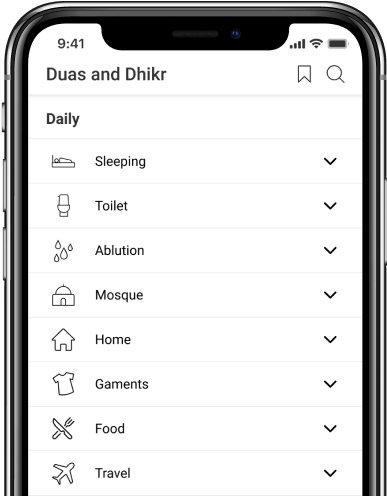Duas For parents
- 1
رَبِّ اجْعَلْنِيْ مُقِيْمَ الصَّلٰوةِ وَمِنْ ذُرِّيَّتِيْ رَبَّنَا وَتَقَبَّلْ دُعَاۗءِ
Rabbij-A’lnee Muqeemas’ S’alaati Wa Min D’urrriyyatee Rabbanaa Wa Taqabbal Du-A’aa
O my Lord! Make me one who performs As-Salaat (Iqaamat-as-Salaat), and (also) from my offspring, our Lord! And accept my invocation.
Surah Ibraheem - 14:40
- 2
رَّبِّ ارْحَمْهُمَا كَمَا رَبَّيَانِي صَغِيرًا
Rabbi irhamhuma kama rabbayani sagheera
My Lord, have mercy upon them (parents) as they brought me up [when i was] small.
Surah Al-Isra - 17:24
Contact Us

Thanks for reaching out.
We'll get back to you soon.