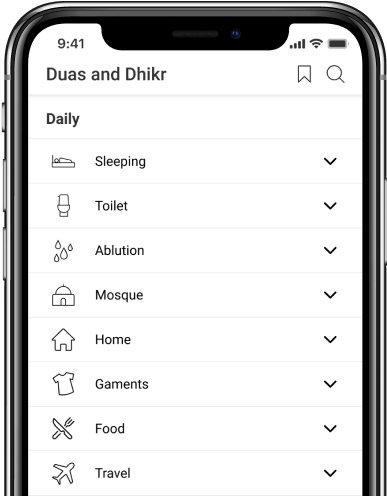Doa For rain
- 1
اللّهُمَّ اَسْقِـنا غَيْـثاً مُغيـثاً مَريئاً مُريـعاً، نافِعـاً غَيْـرَ ضَّارٌ، عاجِـلاً غَـيْرَ آجِلٍ
Allaahumma 'asqinaa ghaythan mugheethan maree'an maree'an, naafi'an ghayradhaarrin, 'aajilan ghayra 'aajilin.
O Allah, shower upon us abundant rain, beneficial not harmful, swiftly and not delayed.
Abu Dawud 1:303
Contact Us

Thanks for reaching out.
We'll get back to you soon.