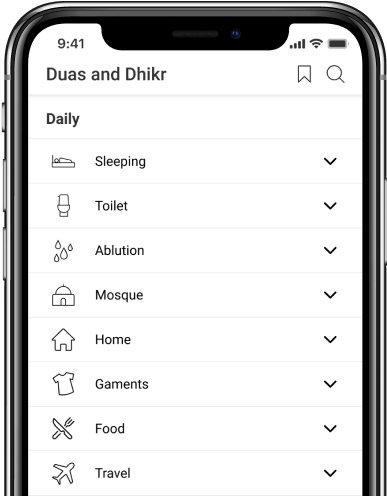Doa For someone who lends you money
- 1
بارَكَ اللهُ لَكَ في أَهْلِكَ وَمالِك، إِنَّما جَـزاءُ السَّلَفِ الْحَمْدُ والأَدَاء
Baarakallaahu laka fee 'ahlika wa maalika, 'innamaa jazaa'us-salafil-hamdu wal'adaa'
May Allah bless you in your family and your wealth, surely the reward for a loan is praise and returning (what was borrowed).
Ibn Majah: 2424
Contact Us

Thanks for reaching out.
We'll get back to you soon.