Islami Galeri - Islami Resimlerden Olusan En Iyi Koleksiyon
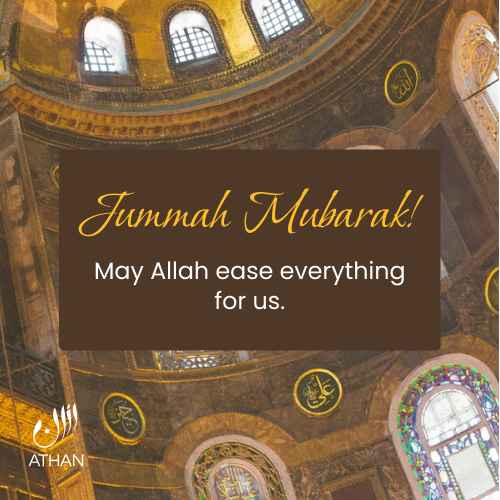
Words of Wisdom
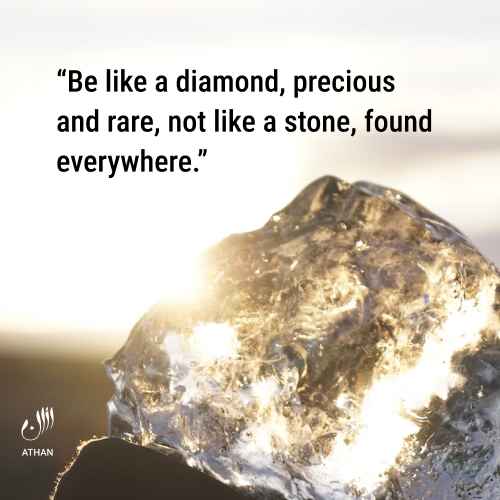
Words of Wisdom

Words of Wisdom

Words of Wisdom

Words of Wisdom
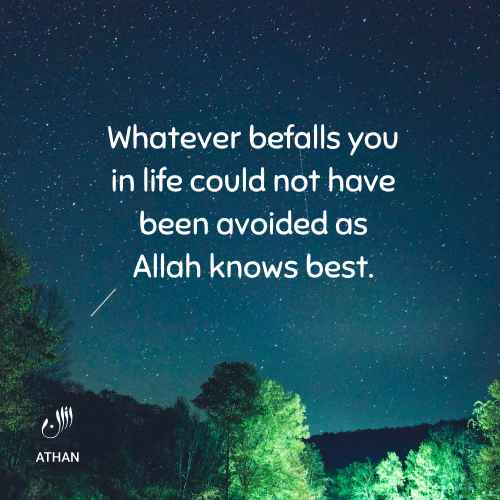
Words of Wisdom
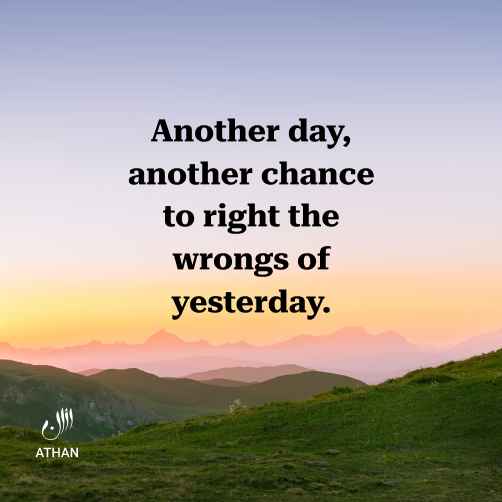
Words of Wisdom
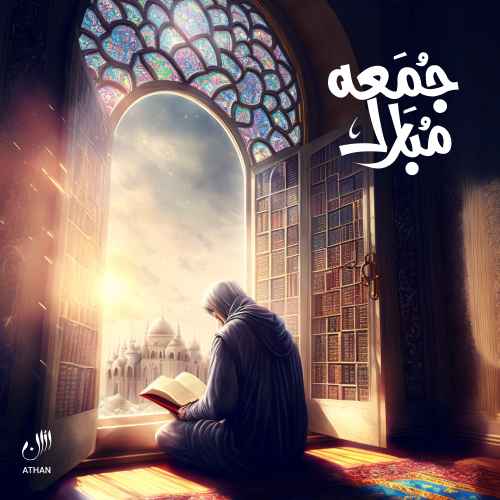
Words of Wisdom
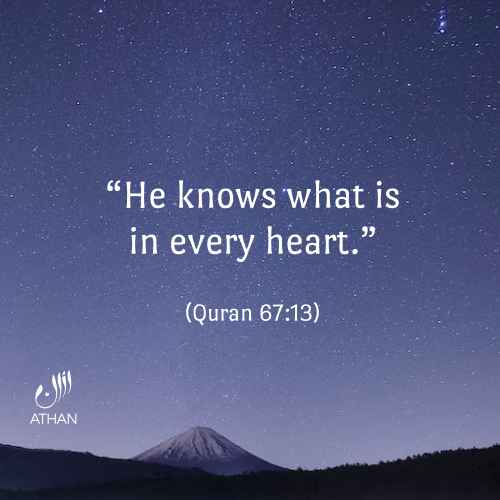
Quran Reminders

Quran Reminders
Contact Us





