Galería islámica- La mejor colección de cuadros islámicos
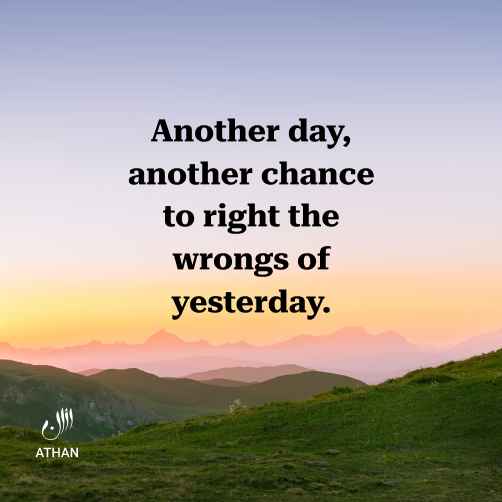
Words of Wisdom
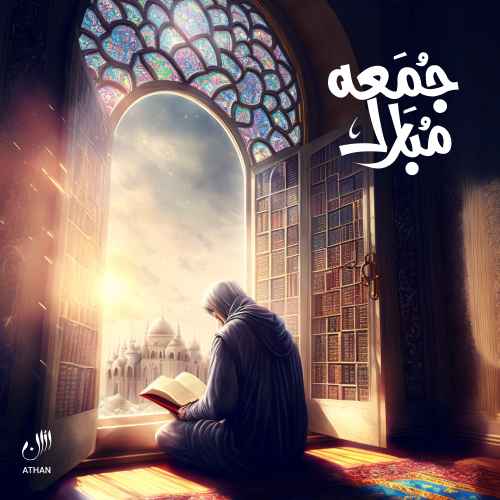
Words of Wisdom
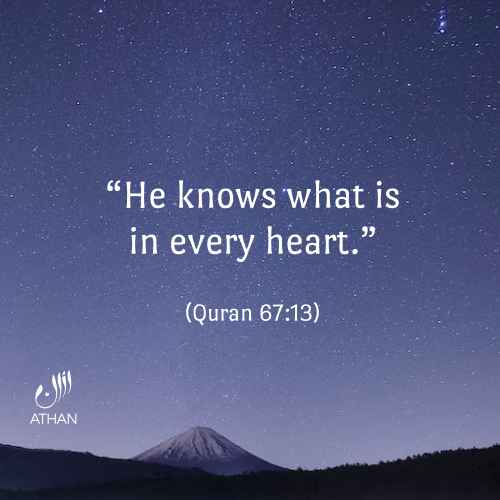
Quran Reminders

Quran Reminders
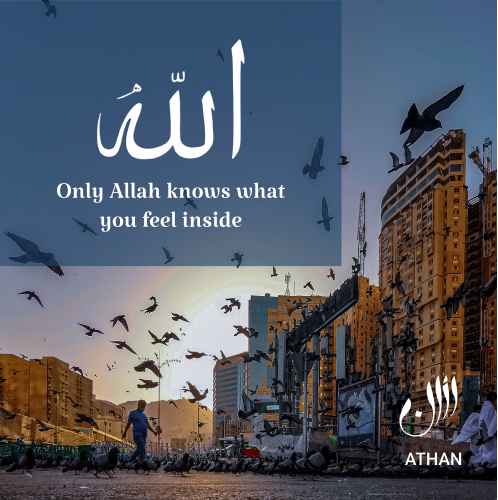
Words of Wisdom
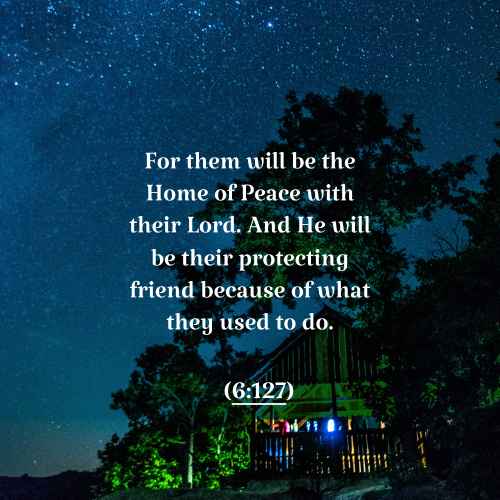
Words of Wisdom
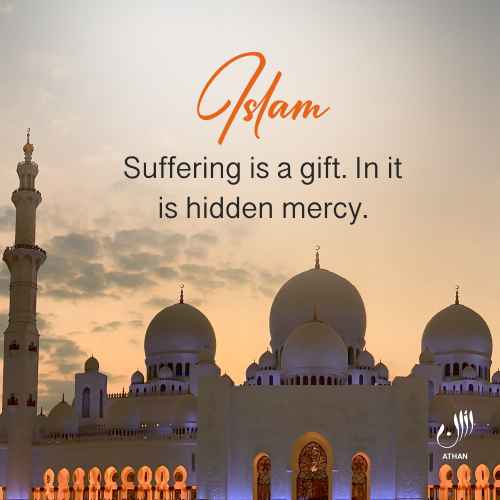
Words of Wisdom
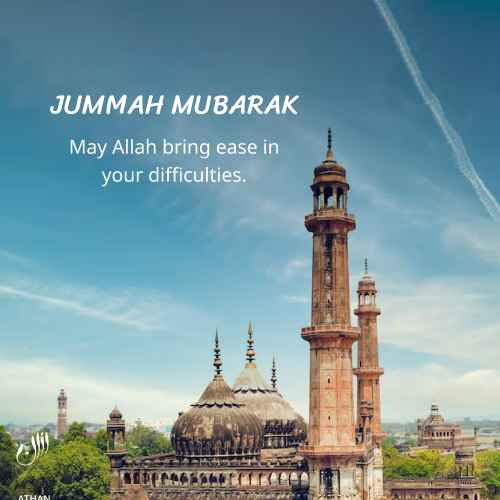
Words of Wisdom
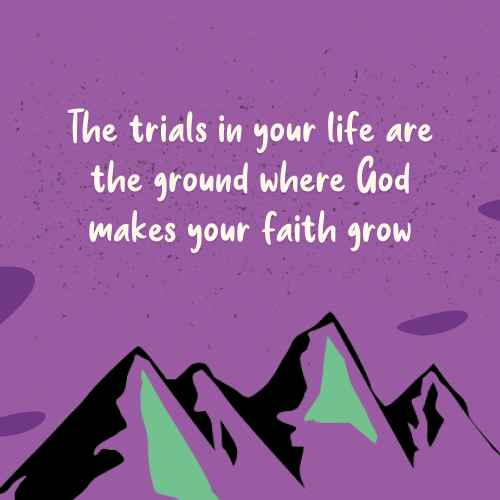
Words of Wisdom

Quran Reminders
Contact Us





