Galería islámica- La mejor colección de cuadros islámicos
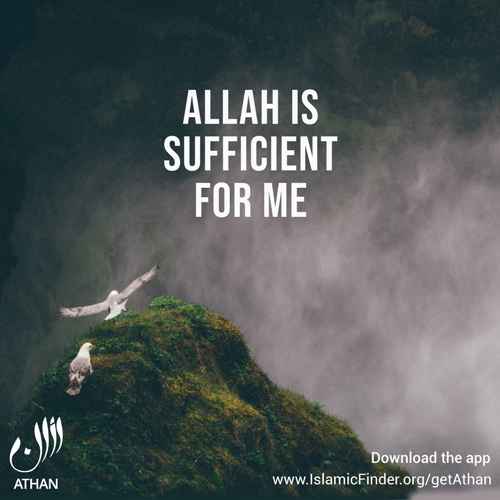
Words of Wisdom
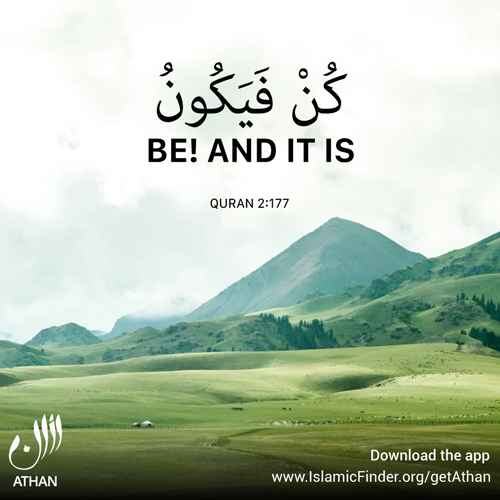
Quran Reminders
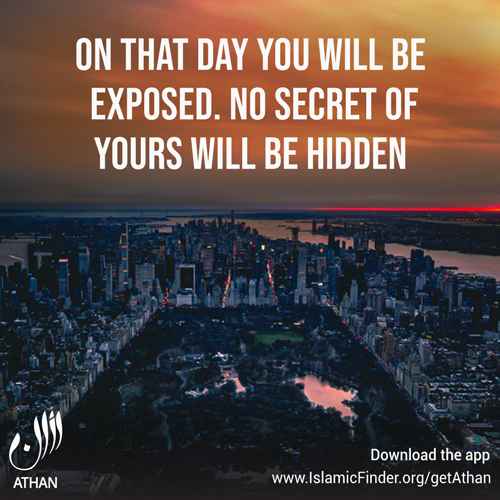
Words of Wisdom
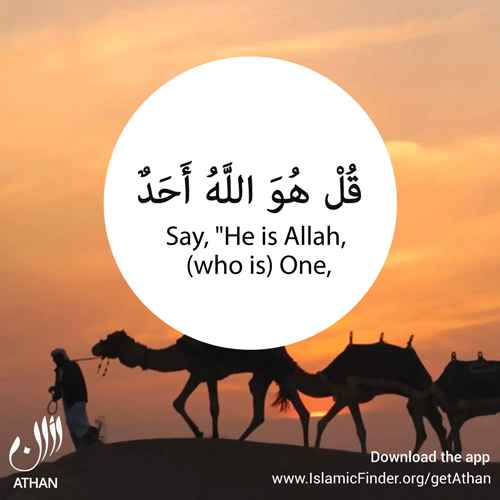
Quran Reminders
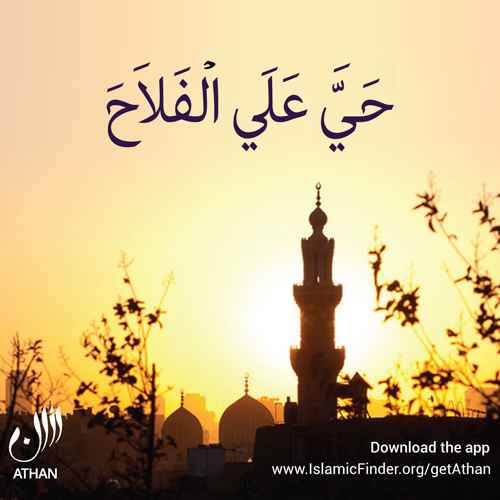
Words of Wisdom
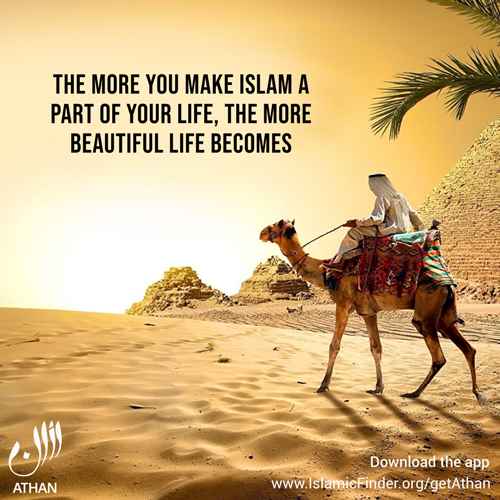
Quran Reminders

Eid ul Fitr
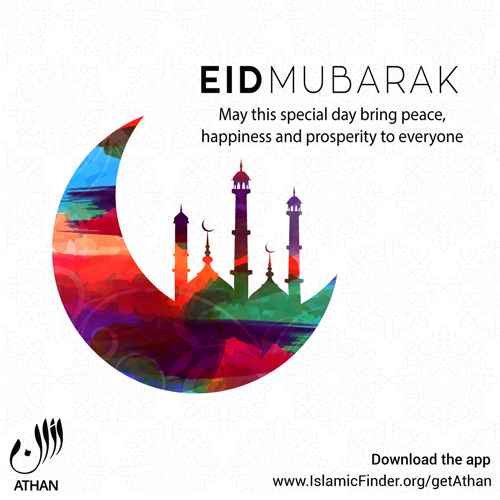
Eid ul Fitr
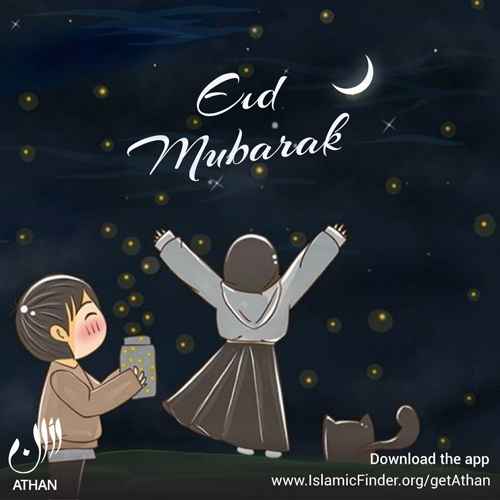
Eid ul Fitr
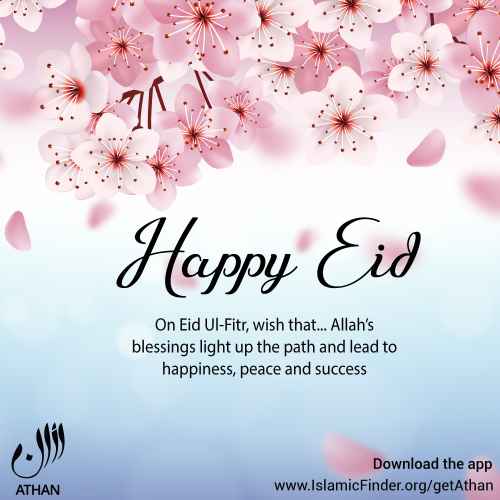
Eid ul Fitr
Contact Us





