معرض إسلامي - أفضل مجموعة من الصور الإسلامية
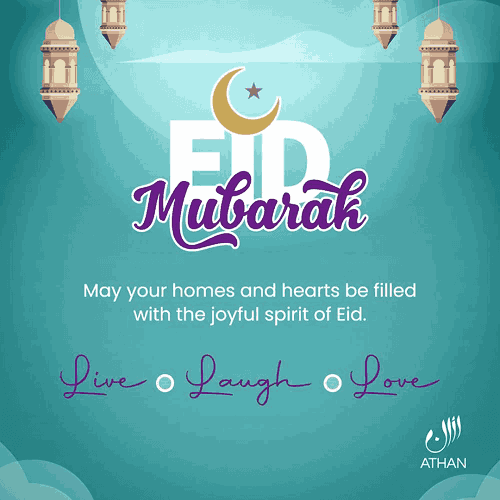
EID UL FITR 2025
Eid ul Fitr
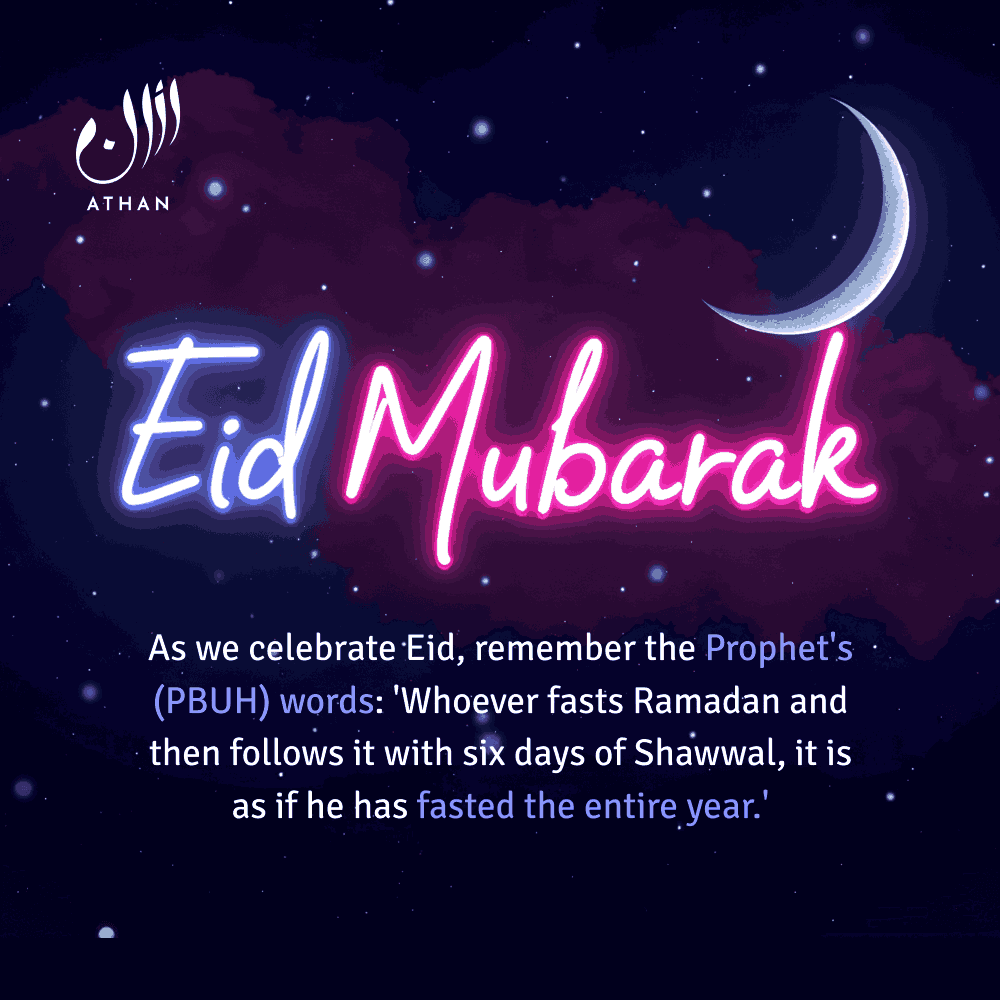
EID MUBARAK
Eid ul Fitr

EID MUBARAK!
Eid ul Fitr

HAPPY EID
Eid ul Fitr

EID MUBARAK!
Eid ul Fitr
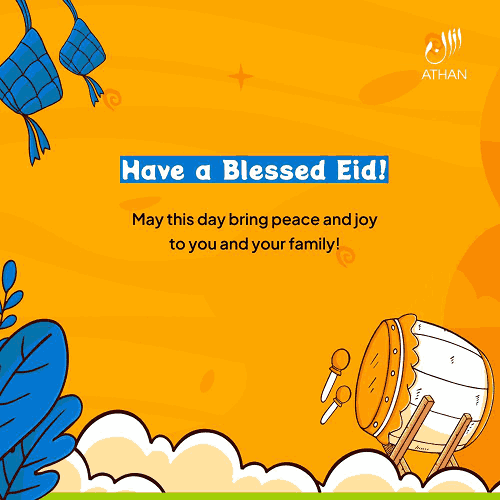
EID MUBARAK!
Eid ul Fitr
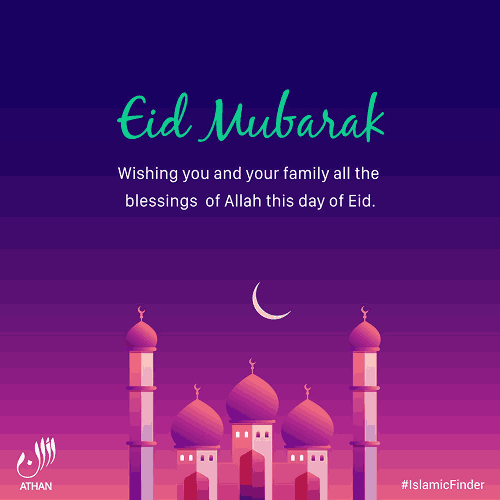
EID MUBARAK!
Eid ul Fitr
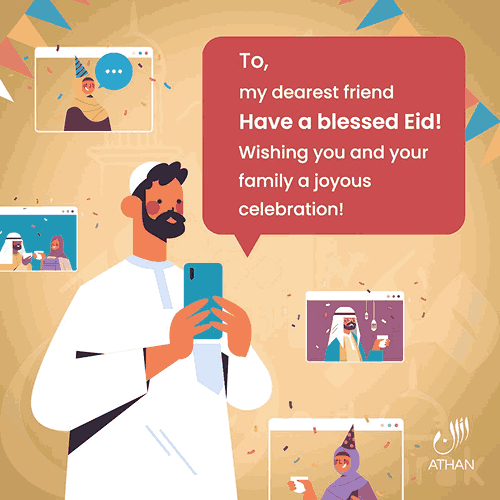
EID 2025
Eid ul Fitr
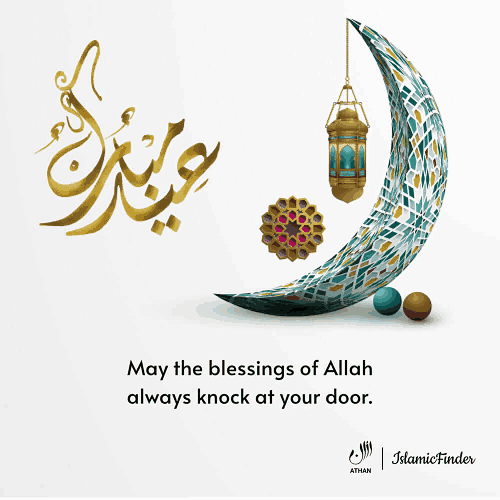
EID MUBARAK 2025
Eid ul Fitr
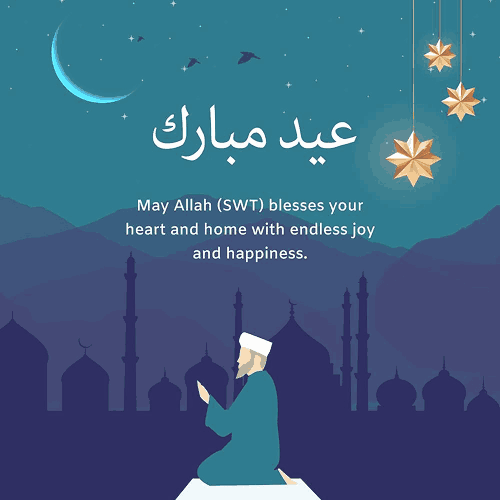
EID UL FITR
Eid ul Fitr
Contact Us

Thanks for reaching out.
We'll get back to you soon.




