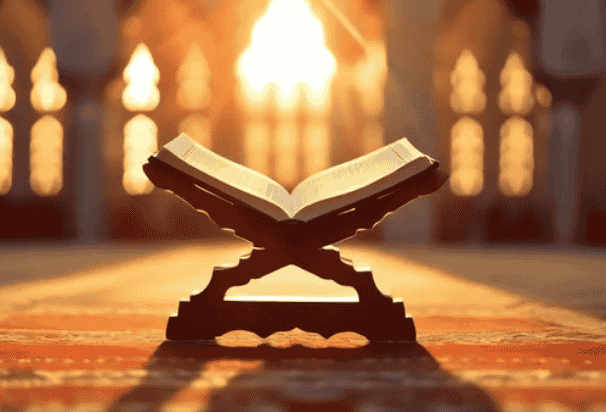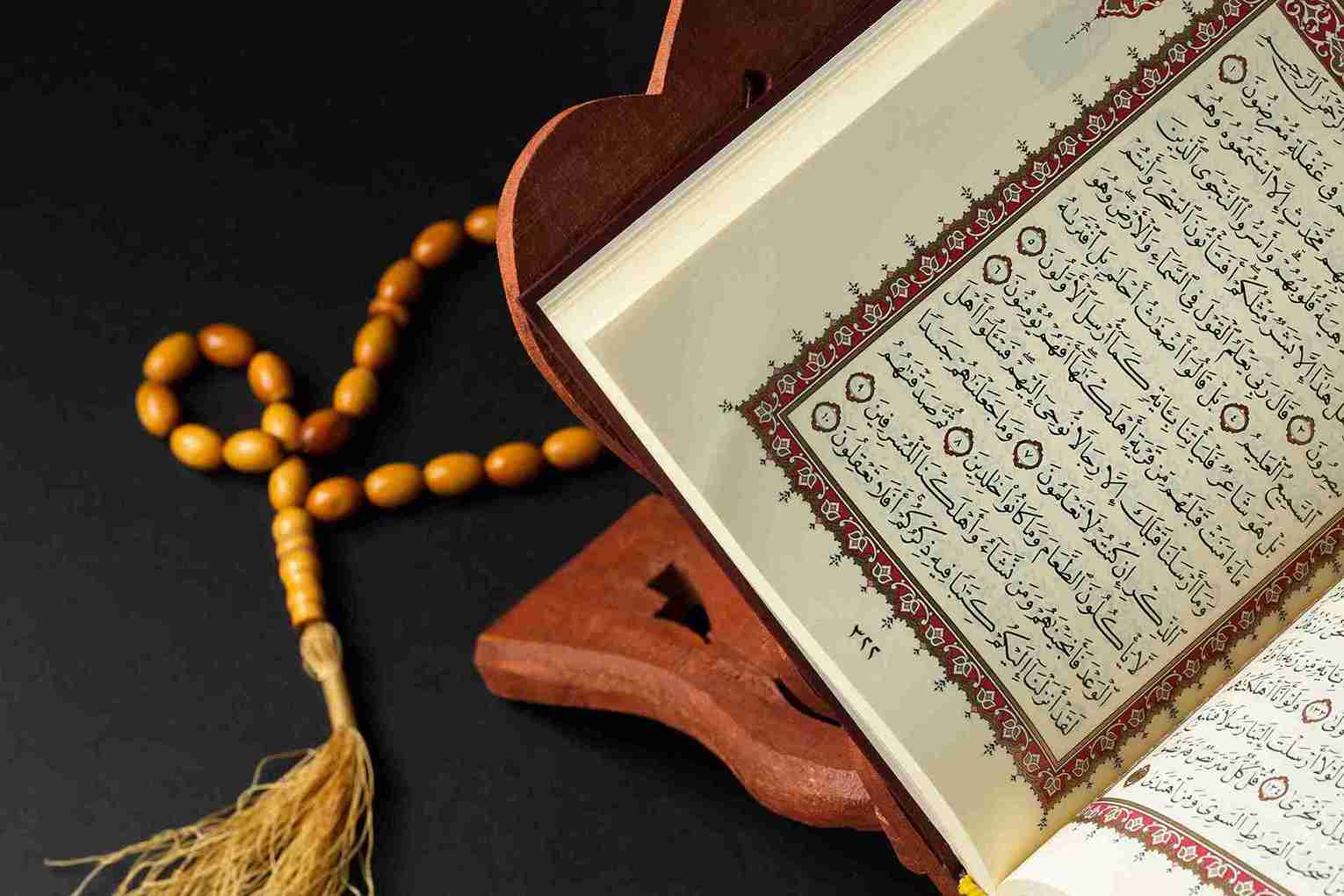Prayer Times in Croatia
Croatia (general)
N:46.169167, E:16.436666
Croatia (general)
N:46.166668, E:16.383333
Croatia (general)
N:44.94389, E:14.976666
Croatia (general)
N:44.261944, E:15.297222
Croatia (general)
N:45.106945, E:18.445278
Croatia (general)
N:44.15917, E:15.884722
Croatia (general)
N:44.537224, E:15.190278
Croatia (general)
N:45.07111, E:16.261389
Croatia (general)
N:42.897778, E:17.735
Croatia (general)
N:44.26472, E:16.124166
Croatia (general)
N:45.155556, E:16.2725
Croatia (general)
N:43.622776, E:16.137777
Croatia (general)
N:43.5425, E:16.610834
Croatia (general)
N:45.55, E:16.4
Croatia (general)
N:43.55, E:16.624166
Croatia (general)
N:43.13222, E:17.340279
Croatia (general)
N:45.316666, E:15.166667
Croatia (general)
N:43.718887, E:16.120832
Croatia (general)
N:43.985554, E:16.077778
Croatia (general)
N:44.906944, E:15.116667
Croatia (general)
N:44.641388, E:15.973333
Croatia (general)
N:45.239445, E:16.461666
Croatia (general)
N:44.6525, E:15.535556
Croatia (general)
N:44.315277, E:16.026112
Croatia (general)
N:44.261944, E:15.297222
Croatia (general)
N:43.52778, E:16.609167
Croatia (general)
N:43.52111, E:16.9625
Croatia (general)
N:45.6, E:17.2
Croatia (general)
N:45.6, E:17.2
Croatia (general)
N:44.614723, E:15.038889
Croatia (general)
N:44.671944, E:15.039722
Croatia (general)
N:44.030277, E:15.898889
Croatia (general)
N:43.14528, E:17.316668
Brodsko-Posavska
N:45.2175, E:17.382778
Croatia (general)
N:44.99361, E:15.346666
Croatia (general)
N:44.951946, E:15.296945
Croatia (general)
N:44.97167, E:15.3075
Croatia (general)
N:44.300278, E:16.058056
Croatia (general)
N:42.599445, E:18.229445
Dubrovacko-Neretvanska
N:42.52639, E:18.338055
Croatia (general)
N:44.559166, E:15.285277
Croatia (general)
N:44.9, E:18.9575
Croatia (general)
N:43.24972, E:17.150555
Croatia (general)
N:44.502224, E:15.846389
Croatia (general)
N:42.8025, E:17.844723
Croatia (general)
N:44.566387, E:15.225
Croatia (general)
N:44.53639, E:16.079721
Croatia (general)
N:44.577778, E:15.543889
Croatia (general)
N:43.628334, E:16.917778
Croatia (general)
N:43.533054, E:16.639444
Croatia (general)
N:43.223057, E:17.43389
Croatia (general)
N:43.716667, E:15.9
Croatia (general)
N:44.91528, E:13.905556
Croatia (general)
N:45.280556, E:16.933332
News from IslamicFinder
Sunrise
Shurooq is the time of sunrise, the time when the upper limb of the sun just starts to appear above the horizon. This marks the end time for Fajr (morning) prayer.
Qiyam
The term Qiyam-ul-layl, in the most literal sense, means to stand during the night. It is a voluntary prayer which is offered between the time of Ishaa prayer and the Fajr prayer (before dawn). But the most preferred time is before sunrise, in the last third of the night.For more information, read our article on qiyam.
The difference between Standard and Hanafi (Juristic Methods)
The only difference is in the Asr prayer. In the standard method (which is used by Imamas Shafii, Hanbali, and Maliki) the Asr prayer time starts when the shadow of an object is equivalent to its height, whereas in the Hanafi method the Asr prayer time starts when the shadow of an object is twice its height.
Daylight Saving Time
Daylight Saving Time (DST) is the practice of setting the clocks forward one hour from standard time during the summer months, and back again in the fall, in order to make better use of natural strong daylight. IslamicFinder Website is adjusting daylight savings automatically according to your location.
Latitude and Longitude
To calculate the prayer times for a given location, we need to know the latitude and the longitude of your current city or town, along with the local timezone for that location. IslamicFinder is detecting longitude, latitude and timezone of your current city or town automatically. If you face any difference in prayer timings according to your current location then please confirm these latitude and longitude first. You can also use our 'Change Settings' option to change latitude, longitude and timezone of your current location. You can find this option of 'Change Settings' from Top Search bar setting link on right side or from today prayer times card.
Contact Us