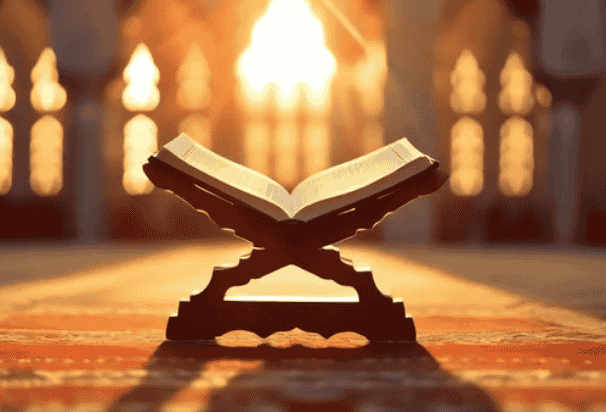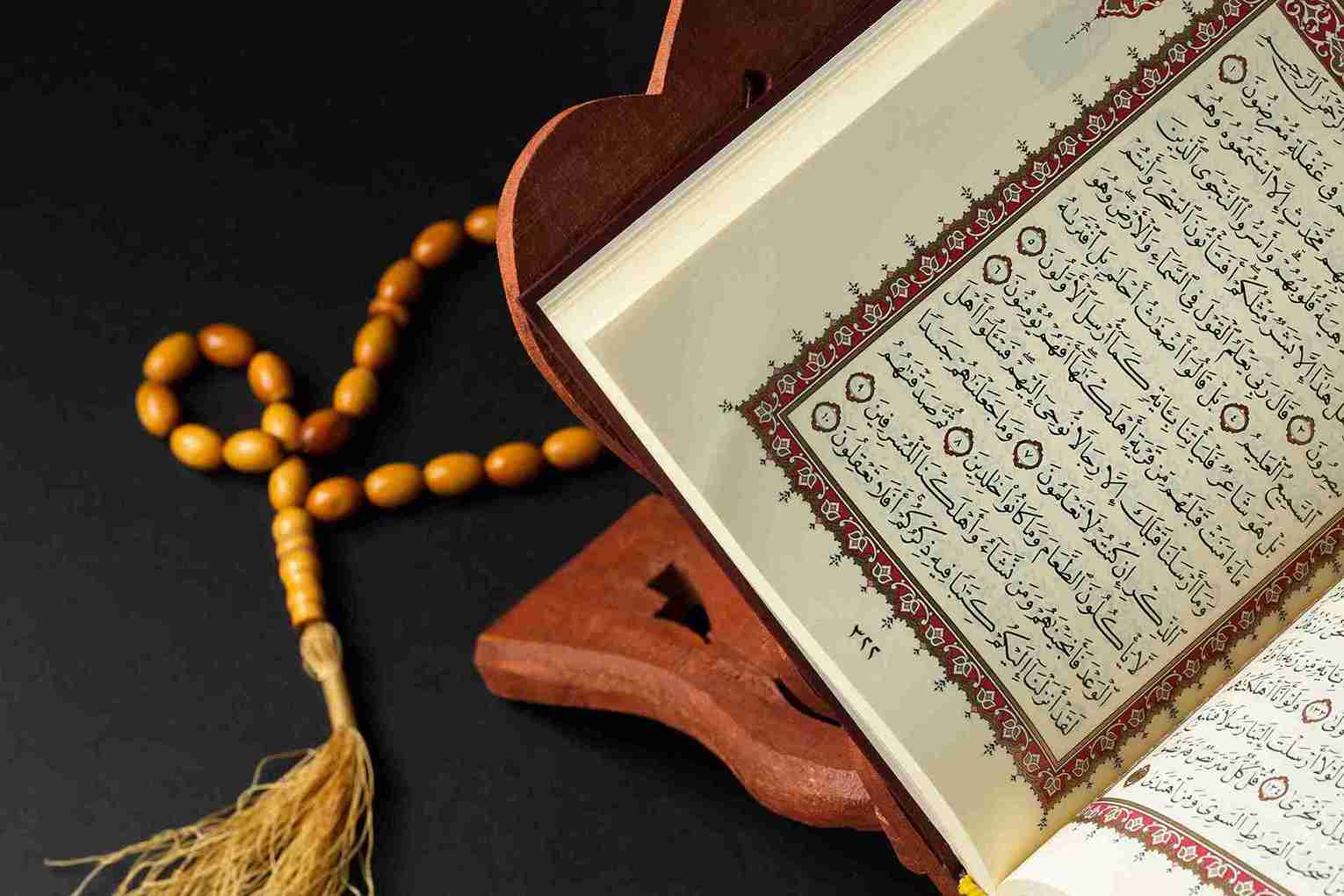Prayer Times in Marshall Islands
Montserrat (general)
N:7.0833335, E:171.71666
Montserrat (general)
N:7.0833335, E:171.73334
Montserrat (general)
N:7.0833335, E:171.73334
Montserrat (general)
N:7.0833335, E:171.71666
Montserrat (general)
N:7.0833335, E:171.73334
Montserrat (general)
N:7.0833335, E:171.73334
Montserrat (general)
N:6.233333, E:171.8
Montserrat (general)
N:11.116667, E:169.66667
Montserrat (general)
N:11.15, E:169.63333
Montserrat (general)
N:8.608611, E:171.1811
Montserrat (general)
N:6.233333, E:171.8
Montserrat (general)
N:7.0833335, E:171.73334
Montserrat (general)
N:7.0833335, E:171.73334
Montserrat (general)
N:7.0833335, E:171.73334
Montserrat (general)
N:7.0833335, E:171.73334
Montserrat (general)
N:6.233333, E:171.8
Montserrat (general)
N:6.233333, E:171.8
Montserrat (general)
N:6.2166667, E:171.8
Montserrat (general)
N:6.233333, E:171.8
Montserrat (general)
N:6.233333, E:171.8
Montserrat (general)
N:6.233333, E:171.8
Montserrat (general)
N:7.0833335, E:171.86667
Montserrat (general)
N:8.883333, E:171.0
Montserrat (general)
N:9.933333, E:169.2
Montserrat (general)
N:9.933333, E:169.2
Montserrat (general)
N:9.933333, E:169.2
Montserrat (general)
N:9.933333, E:169.2
Montserrat (general)
N:9.933333, E:169.2
Montserrat (general)
N:9.933333, E:169.2
Montserrat (general)
N:14.616667, E:168.96666
Montserrat (general)
N:14.566667, E:168.95
Montserrat (general)
N:14.6, E:168.95
Montserrat (general)
N:6.233333, E:171.88333
Montserrat (general)
N:6.25, E:171.9
Montserrat (general)
N:8.833333, E:171.1
Montserrat (general)
N:8.216667, E:171.16667
Montserrat (general)
N:8.216667, E:171.16667
Montserrat (general)
N:8.716667, E:171.23334
Montserrat (general)
N:8.7, E:171.21666
Montserrat (general)
N:8.716667, E:171.23334
Montserrat (general)
N:8.716667, E:171.23334
Montserrat (general)
N:11.333333, E:167.5
Montserrat (general)
N:11.333333, E:167.5
Montserrat (general)
N:11.333333, E:167.5
Montserrat (general)
N:8.833333, E:171.1
Montserrat (general)
N:8.916667, E:167.56667
Montserrat (general)
N:8.916667, E:167.56667
Montserrat (general)
N:8.916667, E:167.56667
Montserrat (general)
N:8.883333, E:167.56667
Montserrat (general)
N:9.383333, E:170.2
Montserrat (general)
N:7.7833333, E:168.98334
Montserrat (general)
N:7.7833333, E:168.98334
Montserrat (general)
N:7.35, E:168.88333
Montserrat (general)
N:7.35, E:168.88333
Montserrat (general)
N:7.7833333, E:168.98334
Montserrat (general)
N:11.15, E:169.63333
Montserrat (general)
N:8.883333, E:167.56667
Montserrat (general)
N:8.883333, E:167.56667
Montserrat (general)
N:8.883333, E:167.56667
Montserrat (general)
N:11.666667, E:162.2
News from IslamicFinder
Sunrise
Shurooq is the time of sunrise, the time when the upper limb of the sun just starts to appear above the horizon. This marks the end time for Fajr (morning) prayer.
Qiyam
The term Qiyam-ul-layl, in the most literal sense, means to stand during the night. It is a voluntary prayer which is offered between the time of Ishaa prayer and the Fajr prayer (before dawn). But the most preferred time is before sunrise, in the last third of the night.For more information, read our article on qiyam.
The difference between Standard and Hanafi (Juristic Methods)
The only difference is in the Asr prayer. In the standard method (which is used by Imamas Shafii, Hanbali, and Maliki) the Asr prayer time starts when the shadow of an object is equivalent to its height, whereas in the Hanafi method the Asr prayer time starts when the shadow of an object is twice its height.
Daylight Saving Time
Daylight Saving Time (DST) is the practice of setting the clocks forward one hour from standard time during the summer months, and back again in the fall, in order to make better use of natural strong daylight. IslamicFinder Website is adjusting daylight savings automatically according to your location.
Latitude and Longitude
To calculate the prayer times for a given location, we need to know the latitude and the longitude of your current city or town, along with the local timezone for that location. IslamicFinder is detecting longitude, latitude and timezone of your current city or town automatically. If you face any difference in prayer timings according to your current location then please confirm these latitude and longitude first. You can also use our 'Change Settings' option to change latitude, longitude and timezone of your current location. You can find this option of 'Change Settings' from Top Search bar setting link on right side or from today prayer times card.
Contact Us