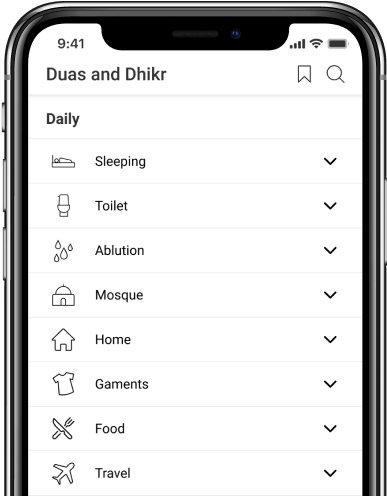Dualar For Someone who provides you Iftar
- 1
أَفْطَرَ عِنْدَكُمُ الصَّائِمُونَ وَأَكَلَ طَعَامَكُمُ الأَبْرَارُ وَصَلَّتْ عَلَيْكُمُ الْمَلاَئِكَةُ
Aftara ‘indakumus-saimun, wa akala ta’amakumul-abrar, wa sallat ‘alaikumul- mala’ikah
May the fasting (men) break their fast with you, and the pious eat your food, and the angels pray for blessing on you
Ibn Majah: 1747
Contact Us

Thanks for reaching out.
We'll get back to you soon.