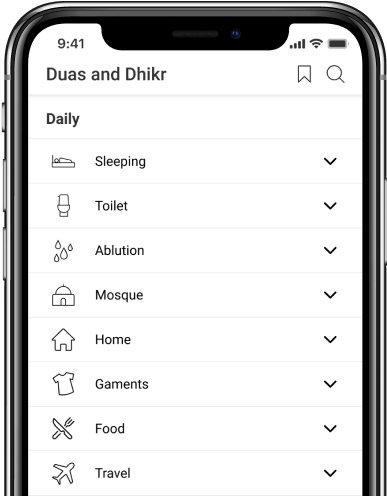Dualar When you are nearing your death
- 1
لا إلهَ إلاّ اللّه
Laa 'ilaaha 'illallaahu
There is none worthy of worship but Allah.
Al-Bukhari: 3346
- 2
أَشْهَدُ أَنْ لَا إِلَهَ إلَّا اللهُ وَحْدَهُ لَا شَرِيكَ لَهُ، وَأَشْهَدُ أَنَّ مُحَمَّداً عَبْدُهُ وَرَسُولُهُ
Ash-hadu 'an laa 'ilaaha 'illallaahu wahdahu laa shareeka lahu wa 'ash-hadu 'anna Muhammadan 'abduhu wa Rasooluhu.
I bear witness that none has the right to be worshipped but Allah alone, Who has no partner; and I bear witness that Muhammad is His slave and His Messenger.
Muslim 1:209
Contact Us

Thanks for reaching out.
We'll get back to you soon.