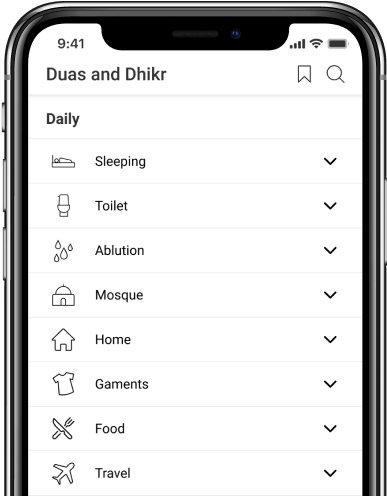أدعية وأذكار عند دخول المسجد مع الترجمة
- 1
أَعوذُ بِاللّهِ العَظِيـمِ، وَبِوَجْهِـهِ الكَرِيـمِ وَسُلْطـَانِه القَدِيـمِ، مِنَ الشَّيْـطَانِ الرَّجِـيمِ، [ بِسْـمِ اللّهِ وَالصَّلَاةُ ] [وَالسَّلامُ عَلَى رَسُولِ اللّهِ]، اَللَّهُـمَّ افْتَـحْ لِي أَبْوَابَ رَحْمَتـِكَ.
aAAoothu billahil-AAatheem wabiwajhihil-kareem wasultanihil-qadeem minash-shaytanir-rajeem, [bismil-lah, wassalatu] [wassalamu AAala rasoolil-lah] , allahumma iftah lee abwaba rahmatik.
I take refuge with Allah, The Supreme and with His Noble Face, and His eternal authority from the accursed devil. In the name of Allah, and prayers and peace be upon the Messenger of Allah. O Allah, open the gates of Your mercy for me.
Abu Dawud: 4591
Contact Us

Thanks for reaching out.
We'll get back to you soon.