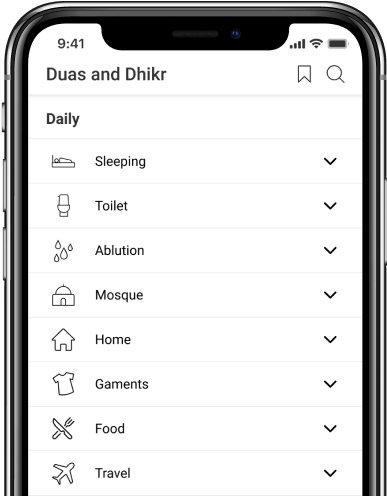Dualar While returning from travel
- 1
ا للهُ أَكْـبَر، ا للهُ أَكْـبَر، ا للهُ أَكْـبَر،لا إلهَ إلاّ اللّهُ وَحْـدَهُ لا شريكَ لهُ، لهُ الملكُ ولهُ الحَمْد، وهُوَ على كُلّ شَيءٍ قَـدير، آيِبـونَ تائِبـونَ عابِـدونَ لِرَبِّـنا حـامِـدون، صَدَقَ اللهُ وَعْـدَه، وَنَصَـرَ عَبْـدَه، وَهَزَمَ الأَحْـزابَ وَحْـدَه.
Allahu Akbar, Allahu Akbar, Allahu Akbar, Laa ilaaha illallaahu wahdahu laa shareeka lahu, lahul-mulku, wa lahul-hamdu, wa Huwa alaa kulli shay in Qadeer, aaiboona, taaiboona, aabidoona, lirabbinaa haamidoona, sadaqallaahu wadahu, wa nasara abdahu, wa hazamal-ahzaaba wahdahu.
Allah is the greatest, Allah is the greatest, Allah is the greatest.\nNone has the right to be worshipped except Allah, alone, without partner. To Him belongs all sovereignty and praise, and He is over all things omnipotent. We return, repent, worship and praise our Lord. Allah fulfilled His promise, aided His Servant, and single-handedly defeated the allies.
Al-Bukhari 7:163, 2:980
Contact Us

Thanks for reaching out.
We'll get back to you soon.